If you’re wondering whether Key-Drop is a reliable website to play on, you’ve come to the right spot. In this full Key-Drop review, we’ll go over the games that the website offers, and we’ll also evaluate the performance and all of the features of the website.
Pros
- Has cases that contain game keys
- Smooth animations and cool art
- Good amount of information on how the various games work
Cons
- Minimum skin deposit value is $2, so you cannot use low tier skins on the site
- We encountered various (small) bugs during our testing
- Cases section is a bit confusing and quite underwhelming when compared to competitors
- ‘Free’ case system requires a lot of investments and resets every day
Info
Available Games: Case Battles, Tradeup Contract, Upgrader, Giveaways, Case Openings
Special Features: Free Cases, Special Events, Trade Bot
Deposit Methods: CS2 Skins, DOTA 2 Skins, RUST Skins, APE, BTC, BCH, DAI, DOGE, ETH, LTC, USDT, USDC, Kinguin Gift Card, AMEX, G2A Pay, Mastercard, Unionpay, VISA
Withdrawal Methods: CS2 Skins, Game Keys
Games on Key-Drop
Case Battles
In case battles, up to 4 players all unbox the exact same cases against each other. The player with the highest unboxed value gets everything. It’s possible to play case battles in a free for all system with up to 4 players, and there’s also a 2v2 mode where the team with the highest unboxed value takes everything.
Players can create their own battles and -if desired- play against bots instead of humans. There’s also ‘Underdog Mode,’ where the player with the lowest total unboxing value wins everything.
Players can also create private games if they want to play against their friends or within their own community.
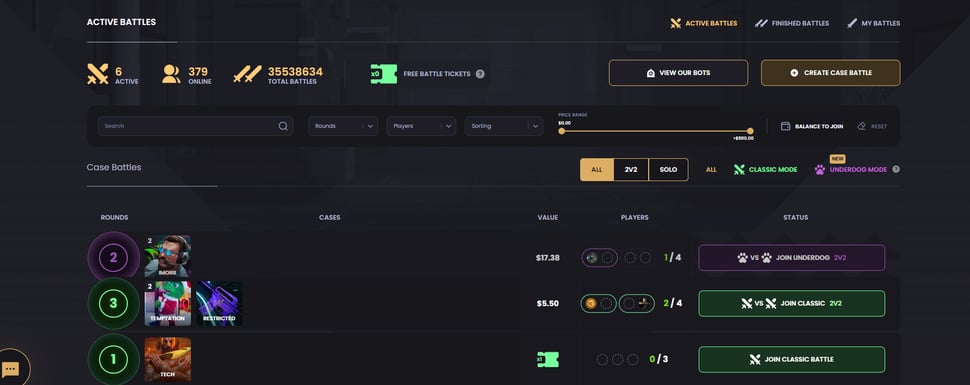
Contracts
Contracts are basically the same as the trade-up contract in the actual CS2 game. Here, you select up to 30 skins that you don’t need or want anymore and you then ‘trade them up’ to another item. The worth of this item depends on the value of the skins you’ve put in, but you’re not guaranteed to get an item that’s worth more than the total value of the items you’ve put into the contract.
If you put in around $100 worth of skins, you might get an item back ranging from $20 all the way to $360.
Upgrader
In the upgrader, you select a skin (or a bunch of skins) that you’d like to upgrade to a better item. You can select the item you’d like to upgrade to yourself, or you can have the system choose an item based on the multiplier you want to use.
The closer the value of the item you’re trying to upgrade to is to the value of the item(s) you’ve submitted for upgrading, the higher your odds of making it. If you want to upgrade a $2 skin to a $500 skin, your chances of making it are extremely small.
Once you’re satisfied with your odds and your skins, click the ‘upgrade’ button. A wheel will then spin, and if the wheel ends in the right spot you win the upgrade. If it doesn’t, you lose your skins.
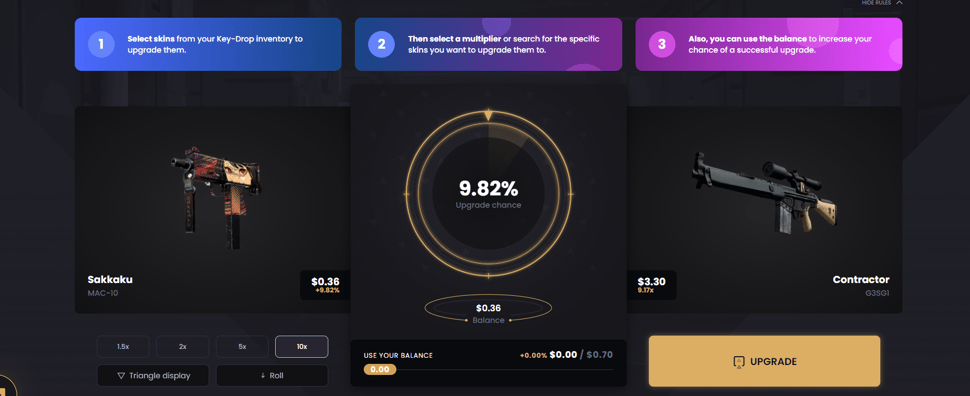
Skin Changer (Tradebot)
Here, you can select a skin or multiple skins from your (on-site) inventory and swap them for another skin of equal value. This isn’t meant as a game where you can make huge profits; it’s basically a tradebot feature that allows you to swap winnings that you might not like that much to a skin that you’d want to use ingame. This is nice to have, as it allows you to easily swap winnings that you might not want for something that you’ll enjoy using ingame.
Conquest
The conquest game mode is basically a battle pass of sorts. You have to complete missions such as ‘deposit $X in total‘ and ‘open cases for a total of $X‘. This isn’t very interactive, but it’s a good way to make some extra progress and get extra goodies as you’re playing on the website.
You can change the ‘difficulty level’ but all that does is make the monetary values attached to the missions higher. Be wary that changing the difficulty level also wipes your progress.
The art here is nicely done, but we didn’t find the Conquest mode to be very fun or interactive.
Giveaways
Users can use their account balance to create giveaways for certain items. Other users can then join those giveaways if they deposit the required amount of funds using the giveaway creator’s promo code.
These giveaways range all the way from a $0.01 voucher with ‘deposit $0.4’ requirements to skins worth over $5,000 with a minimum deposit of $777 as a requirement for joining.
The giveaways are a nice touch if you were planning on topping up your balance anyway, but unless you cut your deposit into multiple smaller chunks you’ll always only be able to join one giveaway if you deposit.
In essence, these are quite simply raffles with a paid entry ticket, not giveaways that you can join for free.
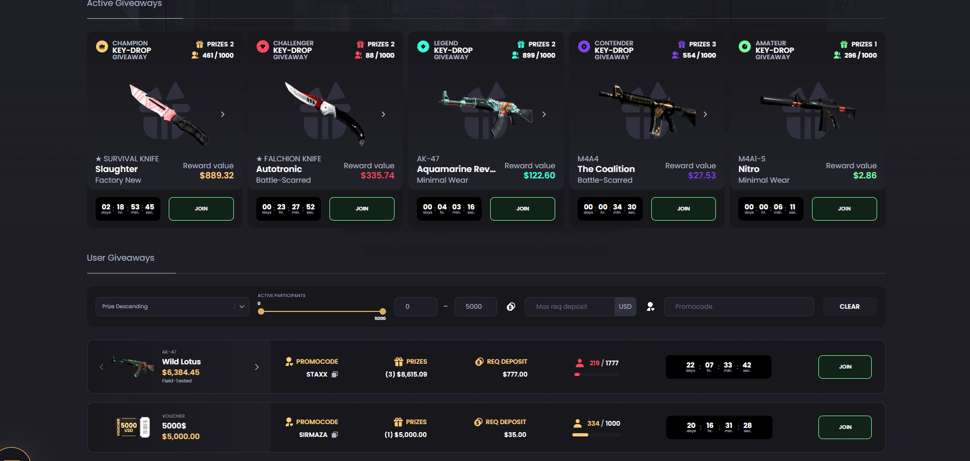
Cases
On the homepage of Key-Drop you’ll find various cases to open. The price of these cases ranges from a couple of cents all the way up to $100+.
The case selection is quite limited compared to some other competitors, and we also found the overall layout of the cases section to be overwhelming and confusing. There’s also a lack of filters. You can set a price range for the cases you want to see, but you can’t sort by price or anything like that.
Something that is interesting is the cases don’t just contain CS2 skins. There are cases with game codes in them, for example. This is a nice way to spice things up if you’re tired of playing with skins, but all in all we found the cases section of Key-Drop to be pretty underwhelming.
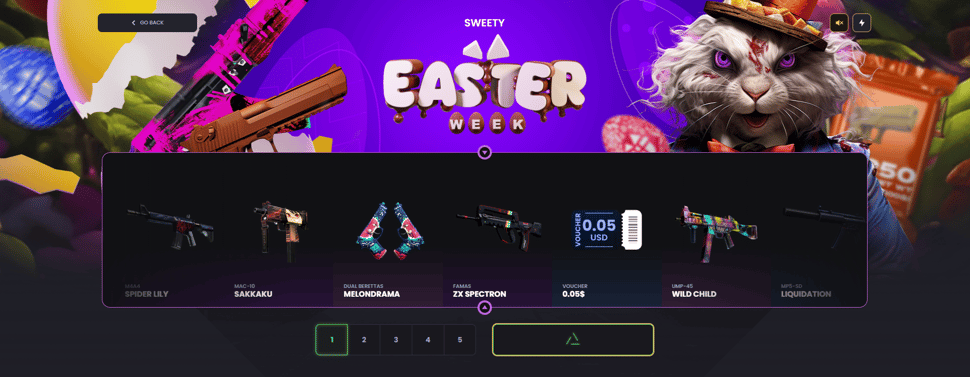
Features
Key-Drop has a number of extra features that get offered to users in order to try and set it apart from the competition. In this section, we will go over some of Key-Drop’s more interesting special features.
Player Levels / Free Cases
Key-Drop kind of has a player level system that gives you access to free cases, but it works very differently from the permanent levels that you see on some other websites. On Key-Drop, you need to complete a specific set of tasks in order to go up a level. Important to note is that these tasks reset every day; you don’t have a permanent player level on Key-Drop.
You can reach level 1 by changing your Steam avatar to an avatar provided by Key-Drop, so that’s free, but other tiers require are paywalled. The tasks all have something to do with real world money (‘deposit $X‘ is a task at every level) and if you want to reach the highest level you’ll have to spend a ton of it, so free to play gamers can’t do anything here.
If you meet the requirements for level 3 but you don’t meet the requirements for level 2, you can still open the level 3 free case though, so skipping levels is technically possible.
All in all, we don’t really like the free case system on Key-Drop. It does little to reward loyal/returning players, as it requires you to spend a constant flow of money on the website.
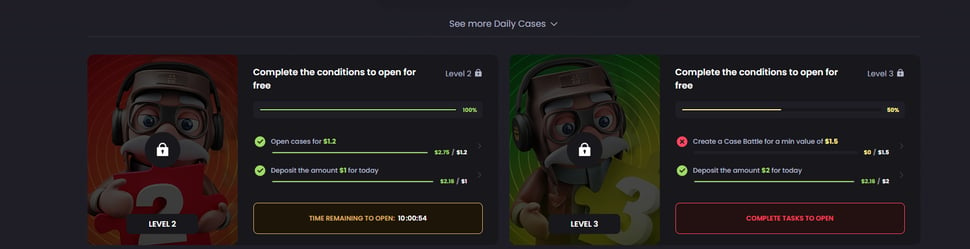
Game Key Openings
As mentioned earlier on in the review, Key-Drop also allows you to open lootboxes that contain game keys. This is a fun feature that adds some variety to the mix, but of course the odds of unboxing a key to the latest FIFA are quite low.
Important to note is that these game keys come on different platforms. When inspecting case contents, there’s an icon in the upper left of each game indicating where you’ll have to redeem the key should you win.
We tried to look for information regarding the source of these game keys, but support couldn’t give us this information and it’s not mentioned anywhere in the FAQ either, so there’s no guarantee that they come straight from the developers.
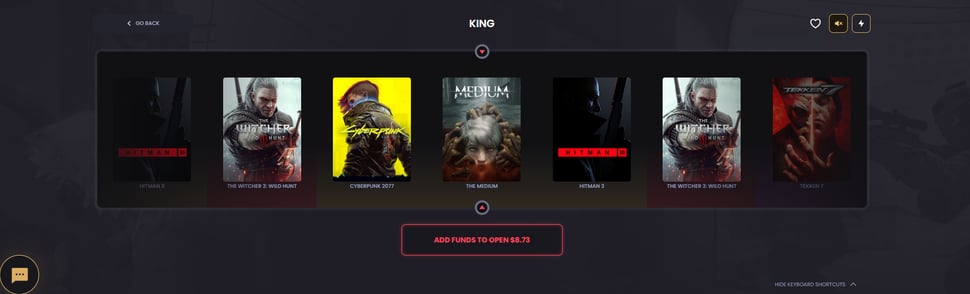
Special Events
Key-Drop has special events, but during our testing this amounted to nothing more than a couple of extra cases to unbox. There was no event-specific currency that you got from playing the regular games, nor were there event-specific games to be played. There was an event-specific mission line to be completed that rewarded cases, but those basically amounted to ‘deposit money’ so that’s not very interactive either.

Key-Drop Free To Play Viability
Based on our experience, Key-Drop is not a good option for free to play players. You get 1 free case per day if you have the correct avatar set up, but that’s it.
Furthermore, Key-Drop does not have a permanent leveling system, so it’s not possible to build up a higher player level over time and get access to additional free cases in that way. Furthermore, the minimum skin deposit value when we tested the website was $2,00, which is quite steep. This technically does not have anything to do with the F2P viability (since we consider depositing skins as a form of payment) but it does further lower its attractiveness for players on a budget.
If you want to spend as little as possible or you want to go completely free to play, it’s best to take your business elsewhere.
Overall Website Experience
Layout and Performance
Key-Drop isn’t a maze, but it’s also not the most clearly laid out website of its kind. The regular cases, for example, are found by clicking on the logo in the header and aren’t in the dropdown menu where the other games are.
Something we did like is that all games are clearly and concisely explained. We had no issues understanding what we were getting into and felt well-informed at all times.
Games run smoothly for the most part, but we did encounter some stutters and some occasional small bugs: text popups not disappearing, buttons not immediately responding, … This wasn’t enough to ruin the experience for us, but it is something that they can work on.
Convenience
If you’ve got some experience with the way these websites work, Key-Drop is relatively simple to understand. For complete newcomers, however, it can be a confusing experience at first.
There’s an extra currency (‘gold’) that you can get for playing games and completing certain tasks, for example, and the first time we got that we received no explanation or direction as to how to use said currency.
Other factors that we already mentioned (such as the confusing layout of the cases section) can also make the website frustrating to use even for seasoned players. There are a lot of flashy things popping up and a lot of big icons to navigate, whereas filters and other useful UI items are mostly flushed out against the background.
Once you get used to it, Key-Drop is a decently straightforward experience but there’s certainly a learning curve involved.
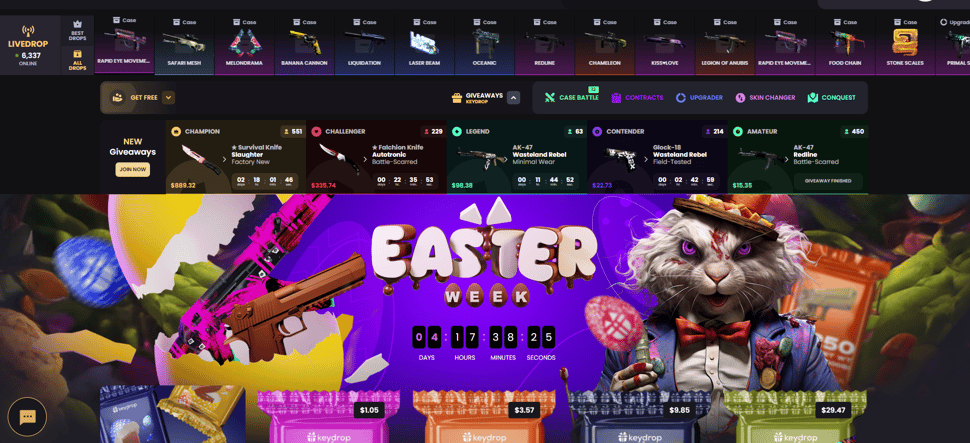
Withdrawing
Withdrawing skins and games can be done from your inventory on your profile, and during our testing this all went smoothly. However, we only withdrew common skins so we don’t have any experience with withdrawing rarer, very high value skins.
Community
Key-Drop displays how many people are online and how many users it has (along with other statistics) at the bottom of the site, but there’s no live community chat.
Support
We contacted support with a number of specific questions related to the site and we got a friendly reply rather quickly. One of the questions we contacted support with was the question as to where the game keys come from, which they couldn’t or didn’t answer. Other than that they were fast and efficient in their replies.
Key-Drop Review Conclusion – Is Key-Drop Legit?
Based on our research, Key-Drop is a legit website. Of course these things can never be said with 100% certainty: we can’t take a gander at a website’s backend code, nor can we be completely confident that it’ll never be bought out or taken advantage of by malicious persons, so play on Key-Drop (and other websites of its kind) at your own risk.
Do bear in mind that it’s not going to be a great haven for free to play users or players who want to invest as little as possible. There are almost no permanent benefits to being a returning customer on Key-Drop, so if you are someone who likes to invest a certain sum up front and then let your investment ‘do the work’ for you (by getting higher levels and thus extra cases and so on) you’re better off moving to another website.





