Different keyboard switches explained

These days, there are hundreds of different keyboard switches. Knowing (or listing) every available switch is an impossible task. Luckily, keyboard switches can be segmented into a couple of main categories. Know those, along with some basic terminology, and you’re good to go.
In this article, we’ll tell you everything you need to know about keyboard switches so that you can make an informed decision on your next purchase.
What are keyboard switches?
Switches are the component of a keyboard that sit underneath the keys and register whether a key has been pressed or not. The actual keys (that you touch when you type) are called keycaps, and underneath those keycaps are switches.
Most traditional keyboard switches are simply 1/0 switches, where the switch is either on (pressed) or off. The switch has no idea how hard/far you have pressed it, so to say. These days, there are also switches that can detect a range of motion, and those switches can detect how far/hard you’re pressing them.
We’ll discuss the different types of switches in this article, but to put it simply: the switch is responsible for registering what you’re doing on the keyboard.
Different Switch Technologies
Generally speaking, switches can be divided into three different ‘technology categories’:
- Rubber dome
- Traditional mechanical (with the following subcategories: linear, tactile, clicky)
- Analog
We’re painting things with broad strokes here, but for the sake of keeping it simple it’s good to divide things in this way.
Rubber Dome Switches
Rubber dome switches are what you’ll find in most office keyboards that you can buy in places like Walmart.
Rubber dome keyboards work by putting a sheet of rubber over the keyboard circuitry with a little dome (hence the name) over the space where each key is. The inside of every dome is coated in conductive materials. The keycaps are then placed on top of those domes. Each time you press a key, you depress the dome, causing the top of the dome to make contact with the circuitry on the bottom of the keyboard, which completes the circuit and thus registers a key has been pressed.
Rubber dome keyboards are cheap to produce and purchase, but they usually don’t feel very good to use, and they aren’t very precise either. A rubber dome can always collapse a bit earlier, or collapse in a different way which causes a keystroke to register a little bit late. This is no problem for office usage, but it can be a problem for gaming.
It’s worth noting that some gaming keyboards in the budget range use rubber dome switches, but those are almost always budget keyboards.
Mechanical Switches
Mechanical keyboards have a complete switch (made up out of the housing, stem, spring, and contact leaves) sitting underneath each key. This switch uses two copper leaves that come into contact when the switch is pressed to send a signal to the PC. This is a lot more consistent and precise than what a rubber dome keyboard can offer, since the switch will always activate at exactly the same point. The presence of a dedicated spring for each switch also makes the pressing experience consistent on every key.
Mechanical switches provide a much snappier, more precise, and overall more pleasant feeling typing sensation. This in itself poses an advantage over regular rubber dome keyboards, but the beauty of mechanical keyboards is that there’s a whole world of different keyboard switches out there.
There are hundreds of different switch options, and equally as many materials being used to produce said switches. This means that there’s something for everyone, from whisper-quiet switches that activate when you breathe on them all the way to loud, clicky switches that require a ton of force to activate. It’s impossible to know about all options, but mechanical switches can be divided into three main categories. We’ll discuss those further down in the article.
In the graphic below, you see the exact point that the switch goes from ‘off’ to ‘on’, when the leaf moves to make contact.
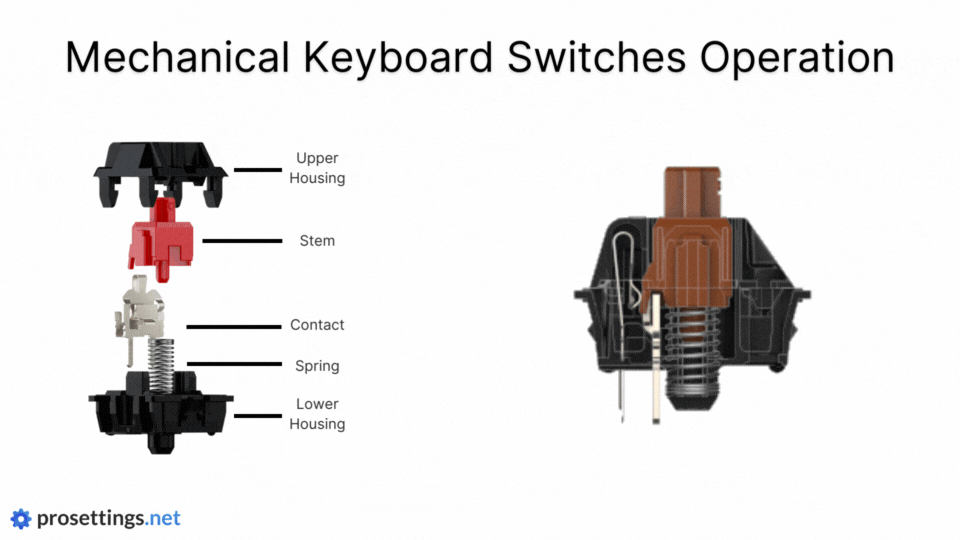
Analog Switches
Analog switches are a relatively new addition to the world of (gaming) keyboards. Rather than using a contact leaf to send a signal to the PC, these switches use a variety of technologies (from light to magnets) to allow the switch to tell exactly how far it’s been pressed.
If you want to learn more about analog switches, you can consider reading our article that explains analog switches in keyboards but the most important thing to know is that a traditional switch is either on (1) or off (0) and that an analog switch has an entire range of motion that gets registered.
The major advantage of this is that it opens up a lot of possibilities. We expand on this in our in-depth article, but having a switch that always knows how far it’s been pressed makes it a lot more responsive and precise, and it also opens the door for many interesting features.
You can, for example, assign multiple actions to one switch; press the button a bit and your characters walks, press it all the way and the character runs. Users can also configure individual keys to have specific sensitivities, so that you can prevent yourself from fat-fingering certain keys.
In the graphic below, you can see how an analog switch registers the entire range of motion (express from 0% pressed to 100% pressed) rather than just a simple on/off.
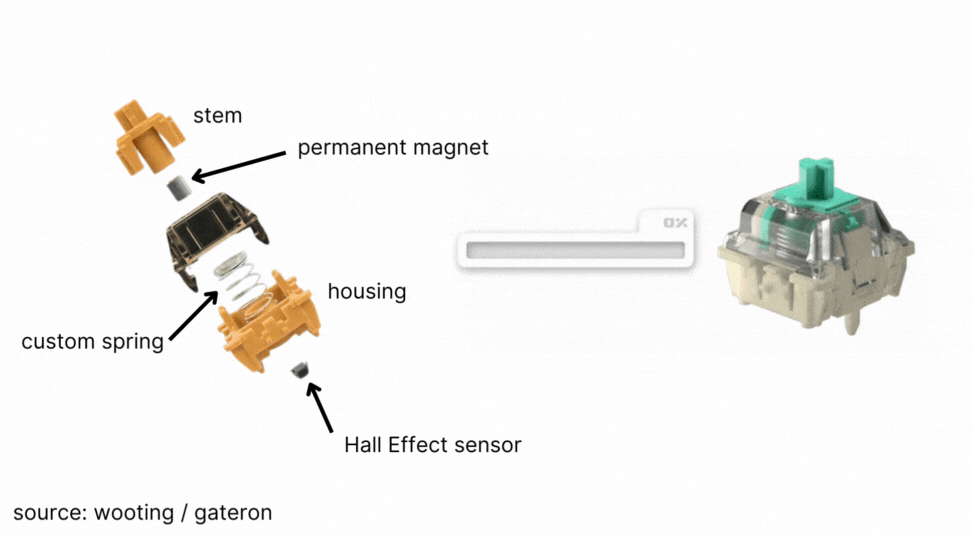
Rapid Trigger
Something that almost always gets mentioned when talking about analog keyboards is Rapid Trigger. This is a feature made popular by Wooting which is now being implemented in pretty much every analog keyboard.
Rapid Trigger basically resets your switch the moment you let go of it. Rather than having to wait until the switch has traveled back up and all the way past the reset point (which can take some time if you’ve fully pressed a switch) like you would with a mechanical switch, the Rapid Trigger analog switch resets itself instantly when you let go. This means that actions such as counter-strafing and other precise movement inputs become a lot easier to perform, since you don’t have to wait until the switch has traveled back up before you can use it again.
Types of Mechanical Switches
There are hundreds (if not thousands) of mechanical switches out there at this point in time, but they can all be divided into three distinct categories. Manufacturers will almost always list what type a certain switch is, so knowing these three categories will get you a long way. The types of mechanical switch are:
- Linear switches
- Tactile switches
- Clicky switches
Good to know is that there are also low profile switches. These are basically shorter switches, meant for low profile (flat) keyboards. Low profile switches fall into the same three categories as regular mechanical switches.
Linear Switches
Linear switches feel smooth all throughout. Even if you bottom out a linear switch, you shouldn’t feel any noticeable bump or resistance when it activates. Linear switches are probably the most popular switches out there.
Tactile Switches
As the name implies, tactile switches give a bit of tactile feedback when the keypress gets registered. This is known as the ‘tactile bump’. How harsh or ‘sudden’ this bump feels depends from switch to switch.
Clicky Switches
Clicky switches are the least popular mechanical switches. They are tactile switches, with an added ‘click’ sound when the switch reaches the tactile bump. Most switches aren’t completely quiet when using them, but clicky switches are designed to be loud and, well… Clicky.

Different Materials, Springs, …
Manufacturers use different materials to produce their switches, which can lead to drastically different results. A switch with a heavy spring, for example, will be harder to press than a switch with a light spring. Different materials for the housing, stem, and so on also produce different sound signatures.
Different people have different preferences here, and switch sound and feel is something that’s personal to every individual. In addition to that, the environment that a switch sits in (i.e. the keyboard) can also alter its sound and even feel. A hollow aluminum keyboard will make the same switch sound very different than when it’s sitting inside a completely plastic keyboard filled with noise-dampening foam. The same goes for the material of the switch plate: a flexible plate will provide a softer typing experience than a very stiff and rigid plate, even if you’re using the exact same switches.
Entire books can be written about how different materials influence the sound and feel of switches. The rabbit hole is very deep here, and some enthusiasts have spent large sums of money in trying to find their ‘endgame switch’. If you’re new to this whole thing, we recommend starting with the basics. Don’t go for a boutique switch that you might not like; start with something budget that’s widely available, see how you like it, and build from that.
Always remember: it all comes down to preference. There is no objective ‘best sounding’ switch.
Terminology
The keyboard hobby is one that allows you to dive in deep, so there’s a lot of terminology floating around. You don’t need to know much to understand how switches function, however.
Keycap
The bit of (usually) plastic that sits atop the switch. Keycaps are what your fingers touch when you type on the board. Keycaps are often interchangeable between boards, though this depends on the type of switch used.

Actuation
This is basically another word for ‘activation’. When a switch actuates, it’s sending a signal to the keyboard/PC.
Actuation Point
The point at which a mechanical switch actuates, expressed in mm (millimeters). A switch with an actuation force of 0.2mm will feel a lot more sensitive than a switch with an actuation point of 3.5mm, since you have to press the latter down a lot further before it actuates.
Note that analog switches don’t have an actuation point, as they are always registering the position of the switch.
Actuation Force
The amount of force required to actuate a switch. A switch with a high actuation force will feel stiffer and heavier to press than a switch with a low actuation force.
Lubing
In order to make switches feel and sound more pleasing, a lot of enthusiasts resort to lubing them with grease. Krytox 205g0 is a popular lubricant. When lubing switches, people open up the housing and lube individual parts of the switch. After they’re done, they close the switch again.
Lubing reduces friction, which makes switches feel smoother, and it also changes the sound. Nowadays, a lot of mass-produced switches are factory-lubed, but hardcore enthusiasts usually still prefer hand-lubed switches.
Lubing switches does nothing for the actual performance of the switch, so it isn’t required for competitive performance reasons.
Stabilizers
Stabilizers aren’t strictly part of a switch, but it can be good to know what they are. Larger keys (such as the space bar) need extra stabilizers on each end in order to prevent the keycap from wobbling. A thin metal bar ensures that both stabilizers move at the same time. Stabilizers are a ‘sensitive’ part of a keyboard in the sense that they can rattle when improperly installed or not sufficiently lubed. Stabilizers can make or break the sound of a board.

Conclusion
The world of keyboards is massive. You can spend weeks listening to sound tests, reading spec sheets, and trying out switches and you still won’t be close to the bottom of the rabbit hole.
As daunting as the hobby may sound, on the surface it’s pretty easy. Everything can be divided into a couple of categories, and once you know those (along with some terminology) you’ll basically know everything you need to get started exploring for yourself.
Hopefully this guide has been of use to you. If you have any questions, please don’t hesitate to comment.


Hey! I’ve been doing a lot of research on keyboard switches but just can’t seem to find the perfect one. I’m looking for a linear switch. Mainly for gaming and typing. I’ve been debating on whether to choose cherry mx speed silvers or kailh box reds. If there’s anyone that can answer my question… please do.
This is a question that honestly depends on such a large number of factors that it’s quite impossible to answer. Some people like heavier switches, for example, while others prefer super light switches. Then there’s sound profile and all of that. It can be a good idea to order a switch sample tester (most keyboard stores sell them, and you can also find switch testers with common switches like Cherry etc. on Amazon and the likes) so that you can get a feel for a variety of switches without having to spend fortunes on different boards. I’m not the most up to date on boutique switches and the likes but feel free to let me know what you’re looking for (speedy/light switch, low travel, …) and I’ll try to give you some suggestions!
Hey, thank you for this little guide to these keyboard switches. I have been super into keyboards recently and even started my own blog. Not just on mechanical ones, but also on membrane keyboards, keyboards from around the world, and just how they have evolved.
I am always looking for more information about computer keyboards and I’m glad there are a lot of others creating content around it too!
Really love the website!
Thanks for the kind words! Keyboards are indeed a super fun hobby to get into but it can get quite hard on the wallet after a while, haha. Good luck with the website and thanks again for the visit and kind words!