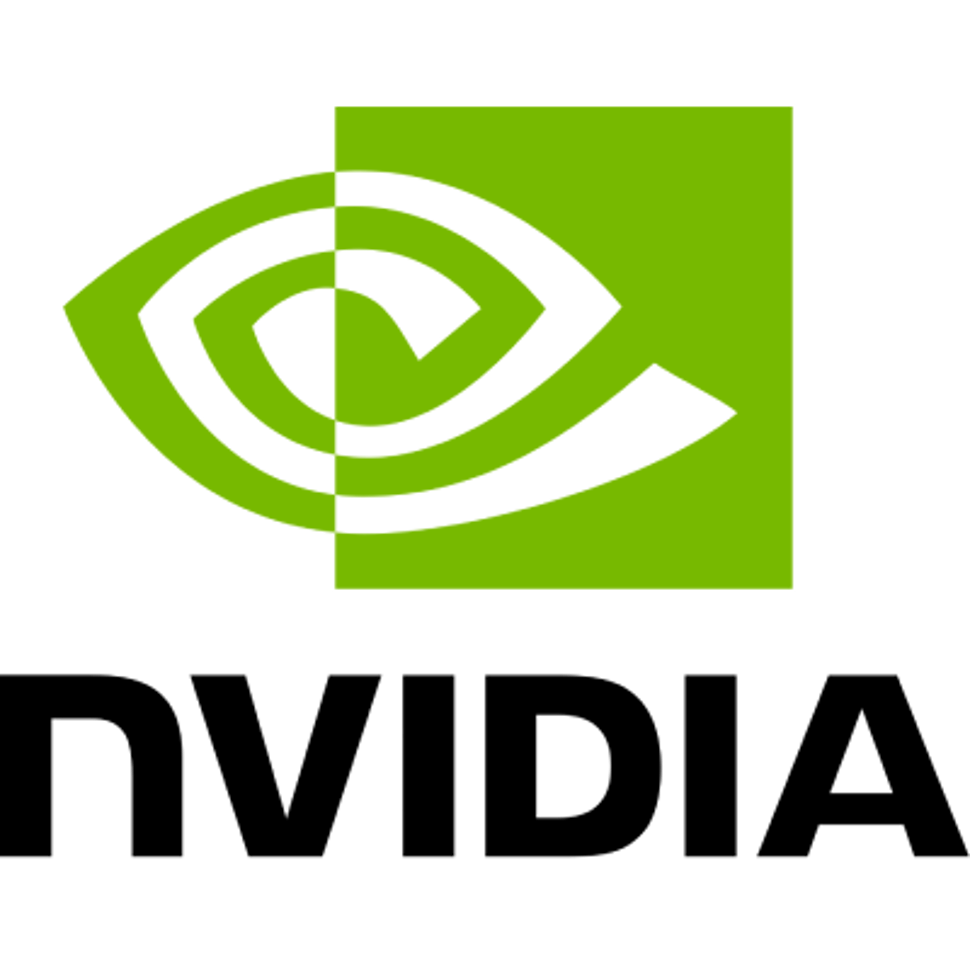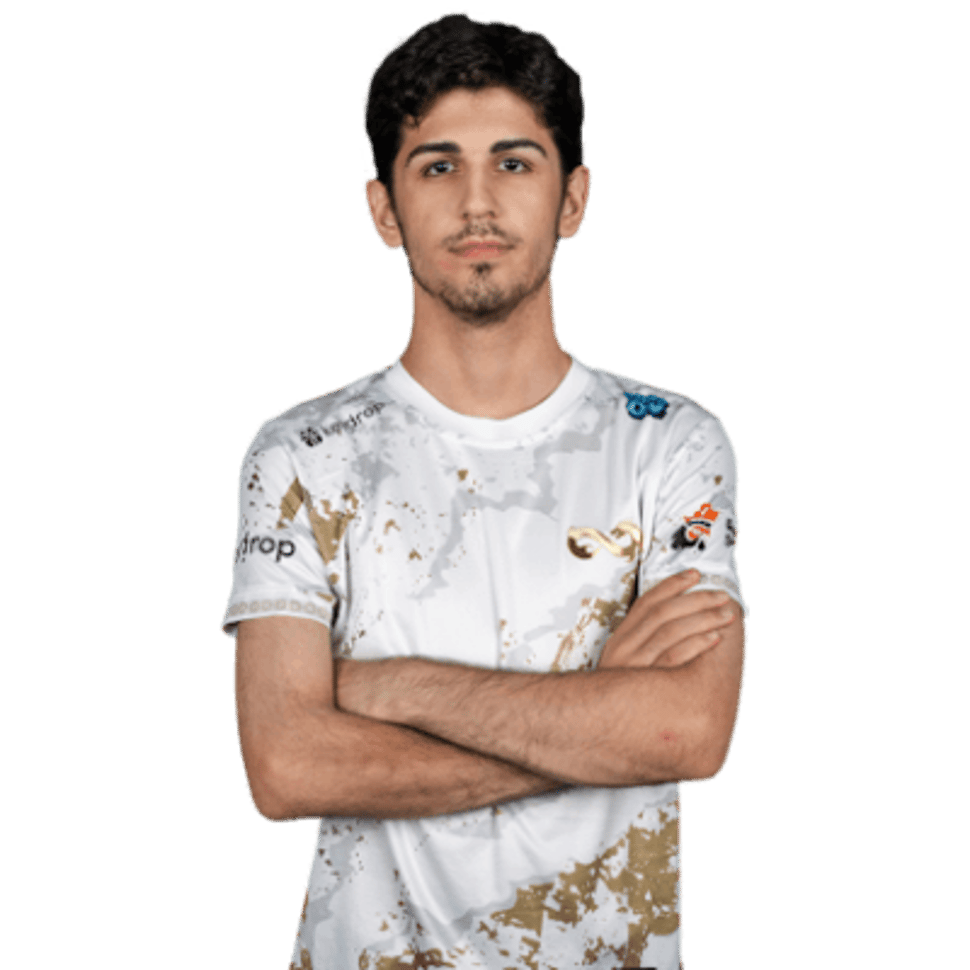The most used graphics cards by CS2 players
The most popular graphics cards are calculated based on 724 professional CS2 players.
Introduction
It is time to say adios to the legendary CS: GO. The game reached its zenith last September with record player numbers and now the franchise has started a new journey with Counter-Strike 2 (CS2), the latest installment in the franchise. With Counter-Strike now moving to a more modern engine (Source 2), some people may be left wondering what the best GPU for CS2 is, and whether or not their old one will still do the job.
Having your game be playable on a wide variety of systems is integral to the success of an esport, so Valve has ensured that people with hardware from at least the last decade can enjoy the game. With the minimum processor requirements set as low as Intel’s 1st-gen processors, you won’t really have much of a problem running on 720p low settings.
On the other hand, if you want to stand out in competitive circles and really pull off those clutch wins, you’re going to need a beefy system. In current times, 144Hz, 240Hz, and 360Hz are the norm and if you’re still stuck on 60Hz, it’s game over.
Today’s round-up focuses on the best GPU for CS2 that allows you to realize your potential and dominate your opponents. We’ve included both top-tier and budget options to make sure that everyone can find the right GPU, no matter your target resolution or framerate.
Also read: What is Framerate?
Disclaimer
The Pro Usage Top 5 gets updated daily so that you can get an up-to-date overview of what the pros are using at any given time, which includes discontinued cards. In the body of the article we will focus on cards that are currently available for purchase.
What makes a GPU good for CS2?
Any GPU that’s good enough to hold its end and provide a stutter-free and flawless experience at your target framerate and resolution would do the job. In the case of CS2, you’ll need to invest in a decent GPU that offers the ideal frame rates at the right resolution and has at least 2GB of VRAM. CS: GO was a CPU-intensive game, so you didn’t have to worry too much about the GPU since any entry-level GPU was enough to do the job.
Now, CS2 takes a big toll on the CPU as well as the GPU, so investing in a good GPU will come in handy. Furthermore, with the introduction of volumetric smokes and the fact that CS2 looks a lot better (and is thus more graphically demanding) than its predecessor, you’re going to want to think about upgrading if you’re stuck on a very old GPU.
For 720p and 1080p displays, a GPU with 2GB of VRAM would technically be sufficient and would hold its end on low settings, but if you’re a competitive player you’re not only thinking about achieving a stutter-free 60 FPS experience. You want as many frames as you can get, which is why we’re focusing on cards that’ll deliver competitive framerates.
In the end, it’s all up to you to decide what you want, and the best GPU for CS2 would be the one that meets your requirements. In our list, we have GPUs for all performance tiers, so you’re bound to find your ideal GPU for CS2.
NVIDIA GeForce RTX 4090
The RTX 4090 is a beast of a GPU and currently the most powerful graphics card out there. For CS2 at 4K, it is the best choice to get a stable 180+ FPS with maxed-out settings on a monitor with a fast refresh rate.
Obviously, it would be financially unwise to get your hands on this one if you’re aiming for 1440p or 1080p and you have a budget in mind, but if you just want to get the fastest performing PC for CS2 and you want all of the frames, this should be at the top of your list.
In terms of specifications, it boasts a whopping 24GB of GDDR6X video memory with a boost clock of 2.5 GHz. It’s safe to say that you’ll be in good hands if you go with this one.
There’s a plethora of other features like ray-tracing that make it the obvious choice for most all-round gamers who want to future-proof their build. Competitive CS2 players don’t really care about those features though, so if you’re getting a dedicated GPU for CS2 and you’re playing at competitive settings (meaning you lower your ingame settings) on a 1080p or 1440p monitor you should probably save some money and drop down a tier.
If you don’t want to worry about upgrading in the next couple of years and you have the money to spend and/or you also want to play the latest single player games at maxed out settings then this is the one for you.
NVIDIA GeForce RTX 4090
Used by 37 CS2 players ()The GeForce RTX 4090 is part of the 40 series of graphics cards, made by NVIDIA. These succeeded the 30 series of graphics cards.
Specs
| NVIDIA CUDA Cores | 16384 |
|---|---|
| Boost Clock | 2.52GHz |
| Memory Size | 24GB GB |
| Memory Type | GDDR6X |
AMD Radeon RX 7900 XTX
The second ‘all out’ option for CS2 would be the RX 7900 XTX. At maxed-out settings on 4K, this GPU would easily churn out at least 100FPS. You can obviously turn down the dynamic shadows and other display settings to earn more FPS, but for a maxed-out experience at 4K this GPU would offer something in between 90 to 140FPS.
Specifications-wise, this GPU boasts 24GB of GDDR6 with a boost clock of 2.6GHz and a memory bandwidth of 384-bits, so naturally it will provide more than enough frames per second at lower resolutions and graphical presets. If CS2 is your only game and you’re somewhat budget-conscious you won’t want to go for this one, as it’s arguably overkill at 1080p, but if money is not an issue and/or you want to get one of the best GPUs on the market right now then this is a good call. This one would also futureproof your PC for the next few years.
Overall, this is a good choice if you’re aiming to play CS2 on 4K and/or you’re someone who wants to get the best out there.
AMD Radeon RX 7900 XTX
The AMD Radeon 7900 XTX is one of AMD’s flagship graphics cards in the 7000 series lineup.
Specs
| Boost Clock | 2.6GHz |
|---|---|
| Memory Size | 24GB GB |
| Memory Type | GDDR6 |
NVIDIA RTX 4070 Ti
The RTX 4070 Ti OC is an excellent option if you’re aiming for a ‘budget/competitive’ 1440p setup in CS2. It is powerful enough to produce 150+FPS at such displays with high to maxed-out settings and it’ll reach well over 200 frames per second with the settings on low. It is also a viable option for 4K displays, although you’ll want to get something more powerful if you really want to get competitive framerates at 4K.
We feel that the RTX 4070Ti is the sweet spot for the ‘average CS2 player’ who doesn’t want or need an absolute top-of-the-line PC. This GPU strikes the perfect balance between price and performance, making it the finest mid-tier option on the market. As far as other AAA titles are concerned, expect a solid 60FPS on high settings in most games released in 2023 and before. This means that the card is also good for some high fidelity single player action.
In terms of specifications, you’ll get 12GB of GDDR6X memory, a boost clock of 2.7GHz, and 4th-gen ray tracing. Although you won’t be able to turn on ray tracing in CS2 since it isn’t supported, this feature will come in handy in other games for those times where you just want to admire the beauty that PC gaming has to offer.
NVIDIA GeForce RTX 4070 Ti
Used by 33 CS2 players ()The GeForce RTX 4070 Ti is part of the 40 series of graphics cards, made by NVIDIA. These succeeded the 30 series of graphics cards.
Specs
| NVIDIA CUDA Cores | 7680 |
|---|---|
| Boost Clock | 2.61GHz |
| Memory Size | 12GB GB |
| Memory Type | GDDR6X |
NVIDIA RTX 4060 Ti
For budget-oriented players who are looking to get a stable FPS out of CS2 without breaking the bank, the RTX 4060 Ti is our first choice. It belongs to the latest RTX 4000 series and comes laden with all sorts of bells and whistles such as the latest ray-tracing technology so that you can use it in single player games if you want to take a break from CS2.
As for Counter-Strike 2, the RTX 4060 Ti is ideal for maxed-up settings at 1080p resolution and if you tweak a few settings, it won’t disappoint at 1440p resolution either. Of course, a higher refresh rate is an important factor these days and fortunately, this GPU does well at producing good frame rates at fast refresh rate displays.
In terms of price, it really is an attractive option if you’re planning to spend less than $400 for a decent enough GPU that does well in CS2 and also in other graphically demanding games. We see this as the perfect 1080p budget option for serious CS2 players who also want to enjoy other games without any issues.
NVIDIA GeForce RTX 4060 Ti
The GeForce RTX 4060 Ti is part of the 40 series of graphics cards, made by NVIDIA. These succeeded the 30 series of graphics cards.
Specs
| NVIDIA CUDA Cores | 4352 |
|---|---|
| Boost Clock | 2.54GHz |
| Memory Size | 8GB / 16GB GB |
| Memory Type | GDDR6 |
NVIDIA GeForce RTX 3050
The bare minimum that we’d recommend for CS2 at 1080p would be the RTX 3050. It is an entry-level GPU from Nvidia and comes at a price tag of under $250, making it a good choice for gamers who are after a budget-friendly GPU.
In CS2, the RTX 3050 manages to produce more than 300FPS on the lowest settings and easily churn out 200FPS+ on ultra settings. All you have to do is pair this GPU with a decent CPU and you’ll be all set to dominate competitive circles, so as a CS2 card at 1080p this will do just fine unless you’ve got a 360Hz monitor.
If you also want to play newer or more demanding games, the 3050 might struggle here and there. It is a lower tier card from an older series of GPUs so it won’t be up to the job in the latest and greatest games. If you’re someone who wants to future-proof their PC and be able to play a wide variety of games without any issues you might want to save some more money and go for something slightly higher tier, but if your main goal is to play CS2 at 1080p then this is a great choice.
NVIDIA GeForce RTX 3050
The NVIDIA GeForce RTX 3050 is a budget-oriented card belonging to the 30 series lineup.
Best GPU for CS2 – Conclusion
CS2 isn’t a graphically demanding title and doesn’t really need the best of the best GPU for you to enjoy it. Following that, deciding on the best GPU for CS2 essentially boils down to three factors: your monitor’s resolution, your target framerate, and whether or not you also want to play more demanding titles.
If you’re playing at 4K and you want to be competitive you’ll need a big investment if you don’t want to handicap yourself, but if you’re exclusively playing CS2 at 1080p and you don’t want to or don’t need to raise that resolution at any point in the future then you can get away with some budget-oriented cards.
This list has a GPU for pretty much every performance tier, so if you know what your proprieties and expectations are you’ll definitely be able to find a graphics card for CS2 here.