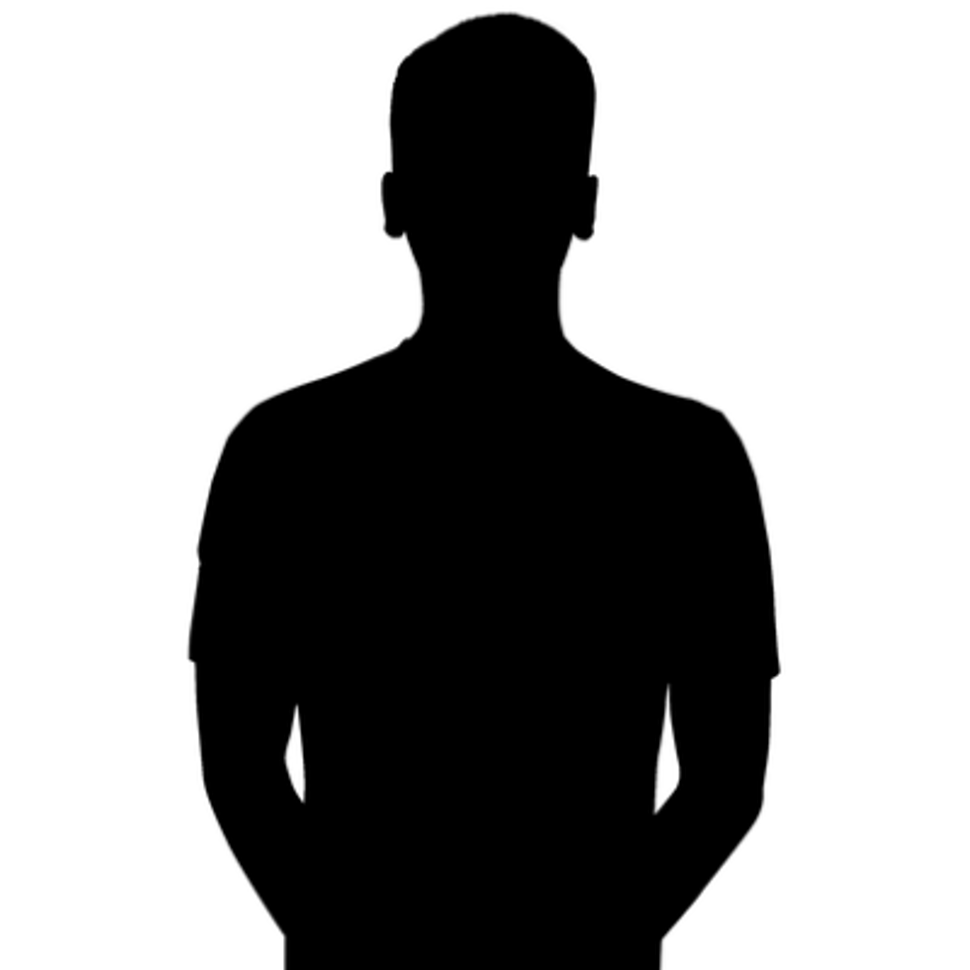Everyone knows that practice is the most important thing if you want to make it as an esports player. With that said: you can practice all you want, but if you’re actively being handicapped by your setup you’ll never reach your full potential. Most people look towards NVIDIA when they’re considering a graphics card, but an AMD GPU from the 7000 series is definitely also an option in today’s market.
What makes a GPU good for esports?
Putting strategy and personal skill aside for a moment, another crucially important aspect esports is the ‘side battle’ that happens with peripherals and setups. Professionals of course put a massive amount of hours into their games to hone their skills, but there’s a lot to be gained by simply using optimized settings on an optimized setup.
All pros use high refresh rate monitors along with PCs that can easily supply those monitors with enough frames (what is framerate?) to go above and beyond the monitor’s refresh rate, and that’s for a reason. High refresh rate monitors make the game a lot smoother and easier to follow, but achieving high framerates also cuts down on system latency. See our 60Hz vs 144Hz vs 240Hz article for more info on the topic in case you’re interested.
In short, GPUs that can consistently provide high enough framerates for your monitor without fluctuations are the best.
Whatever your choice and wallet allows you, you must maintain a framerate equivalent to (and ideally above) your monitor’s refresh rate. For that, you’ll need to get the best GPU for your PC.
What makes a GPU right for you?
Choosing the right GPU for yourself can be quite exhausting, especially if you don’t know anything about the subject. There are GPUs for every budget, every resolution, and every esports title you throw at them, and there are a lot of confusing specs and difficult words floating around in the GPU space.
After spending years in NVIDIA’s shadow and being popular as a budget brand, AMD has started to catch up to its rival. These days, it has GPUs ranging from budget 1080p cards to framerate giants, able to handle higher resolutions and the most demanding titles.
Their latest lineup featuring AMD’s new RDNA 3 architecture offers unparalleled value for money so if you want to check out AMD’s lineup of cards it’s a great time to do just that.
When it comes to compatibility, there’s not really anything separating AMD and NVIDIA. Some games will run better on AMD hardware than on NVIDIA hardware and vice versa, but it is not like it is with PlayStation and Xbox. You can play all PC games regardless of your graphics card, unless the developers have made some massive mistakes.
Best Overall – RX 7800 XT
The RX 7800 XT is the best AMD GPU out there right now if you ask us. It’s a midrange card and not the most powerful Radeon card on the market, but most gamers arguably don’t need the latest graphical behemoth in their system. The RX 7800 XT hovers around the $500 mark and is the perfect card right now for 1440p gaming.
Significantly faster than the cheaper RTX 4060 Ti, and on par with the more expensive RTX 4070, the 7800 XT manages to hit the sweet spot between them. It also consumes 45W less power than its predecessor, RX 6800 XT. This makes it a great price/performance card for budget-conscious gamers.
It does come with drawbacks though. Ray-tracing performance is where it falls behind NVIDIA’s RTX 4070. While rasterization performance is tied between the two, NVIDIA’s $600 GPU wins the ray-tracing battle by a significant margin. That’s not to say that the RX 7800 XT can’t handle ray-tracing, though, as it does provide decent performance in RT-enabled titles.
With its 16GB of VRAM and a wide memory bus, the larger memory size makes it able to handle 4K textures as well, therefore giving it decent 4K gaming potential.
All in all, the RX 7800 XT provides a perfect balance between rasterized performance, affordability, and memory, making it a perfect mid-range entry and the best card for most regular competitive gamers.
AMD Radeon RX 7800 XT
The Radeon RX 7800 XT is a high tier graphics card made by AMD.
Specs
| Boost Clock | 2.4GHz |
|---|---|
| Memory Size | 16GB GB |
| Memory Type | GDDR6 |
Best High End – RX 7900 XTX
If you want the absolute best that Team Red has to offer, the RX 7900 XTX is the flagship offering. It’s a beast of a card with a massive 24 GB GDDR6 memory and competes with the more expensive RTX 4080, sometimes outperforming it, all while retaining a sub-$1000 price tag.
The new multi-chiplet design packs the latest RDNA 3 architecture, offering phenomenal performance. 4K gaming is a piece of cake for the 7900 XTX, and its huge VRAM ensures no textures are left behind.
The ray-tracing is also excellent. It still lags behind NVIDIA, which retains its lead for ray-tracing workloads, but AMD takes the point for rasterization and VRAM. For esports at higher resolutions and high framerates, you’ll not be left wanting with the RX 7900 XTX.
AMD Radeon RX 7900 XTX
The AMD Radeon 7900 XTX is one of AMD’s flagship graphics cards in the 7000 series lineup.
Specs
| Boost Clock | 2.6GHz |
|---|---|
| Memory Size | 24GB GB |
| Memory Type | GDDR6 |
Best Enthusiast – RX 7900 XT
RX 7900 XT provides a compromise for those who are looking for a top-of-the-line GPU but aren’t willing to go the extra mile and pay a premium for the 7900 XTX.
The RX 7900 XT offers great 4k gaming with decent ray-tracing. And since AMD doesn’t hold back on VRAM, you get an amazing 20 GB of video memory. That’s significantly more than the comparable RTX 4070 Ti with 12 GB of VRAM.
RX 7900 XT has an MSRP of $750, which fills the void between the midrange and the extremely high-end cards from AMD.
AMD Radeon RX 7900 XT
The Radeon RX 7900 XT is a premium card in AMD’s lineup.
Specs
| Boost Clock | 2.4GHz |
|---|---|
| Memory Size | 20GB GB |
| Memory Type | GDDR6 |
Best Budget – RX 7600
Sometimes, you just want to go easy on your pocket and get the most out of your money. AMD has got you covered in the budget range with the RX 7600. The Red Team has always been great at lower budgets and this $270-ish GPU is amazing for its price.
Capable of generating excellent framerates in most competitive games at 1080p, the RX 7600 is going to get you above the sweet spot of 60 frames per second in newer single player titles as well, provided you’re willing to drop the settings a bit. The card is also decent at 1440p, as long as you don’t go too heavy on it. If you’re a dedicated 1440p gamer and you like to tweak your settings up rather than down, we’d recommend a more powerful card.
AMD Radeon RX 7600
Used by 1 player ()The Radeon RX 7600 is a budget-oriented card in AMD’s lineup.
Specs
| Boost Clock | 2.6GHz |
|---|---|
| Memory Size | 8GB GB |
| Memory Type | GDDR6 |
Extra Option – RX 7700 XT
The RX 7700 XT improves on its predecessor, the RX 6600 XT, on every front. It has a higher shader count, faster memory, enhanced ray-tracing performance, and AI accelerators that the last generation did not have.
It is a direct competitor to the RTX 4070 Ti and compared to that one it has better specs for a mid-range card, including a wider 192-bit bus with 12GB VRAM. That, coupled with Display Port 2.1 support makes the RX 7700 XT a more future-proof card.
This is a GPU you cannot go wrong with for 1440p esports gaming. There is one thing that may bother a lot of people, and that is the uncomfortably small price difference between the RX 7700 XT and the RX 7800 XT, which costs just around $50 more. This may incite most buyers to go for the better GPU. However, stretching budgets is not always possible and the RX 7700 XT provides a great price-to-performance ratio.
AMD Radeon RX 7700 XT
The Radeon RX 7700 XT is a mid-tier graphics card in AMD’s lineup.
Specs
| Boost Clock | 2.5GHz |
|---|---|
| Memory Size | 12GB GB |
| Memory Type | GDDR6 |
Conclusion
Whether you are going easy on your pocket or grabbing the fastest GPU, this list has it all from AMD. Do remember that the best GPU for you will be the one that fits your budget and lets you run your favorite esports titles with consistent framerates that somewhat match your setup. If your PC is putting out 500 frames per second while you’re playing on a 60Hz monitor, your funds might be better spent on a monitor upgrade (see our Best Monitor for Gaming article for that) rather than a GPU update.