What is Motion Blur (Reduction)?

Motion Blur Reduction is a (now common) technology on modern gaming displays. Due to something we call ‘sample-and-hold’, frames are displayed until the image refreshes (see: ‘framerate’) again, which, when displaying fast moving images, can cause the image to blur. Note that we’re not talking about intentional motion blur, which is added to most games and is a simple setting that you can turn off, this type of blur looks a bit more like ghosting.
Intro
When you’re gaming (for example), your display is actually showing you a whole bunch of stationary ‘pictures’, made up from all of the individual pixels on your screen, at a rate which is equivalent to your monitor’s refresh rate, provided your computer can handle running the game at your monitor’s refresh rate.
A 60Hz monitor will be displaying 60 frames (‘pictures’) per second, for example, while a 120Hz monitor will display 120 frames per second. These images are displayed so rapidly that our minds interpret them as movement. Due to the way modern displays work, though, the individual pixels cannot instantaneously change their brightness and color, with most conventional monitors having a response time of a few milliseconds. Usually this is not a big issue; when you’re just browsing or watching a movie it doesn’t really matter, but when you’re playing a fast paced game this can and will cause the image to blur, potentially leading to frustration or worse performance.
A way to solve this is by using a faster refresh rate monitor (as seen in the image from blurbusters.com below) but modern gaming displays also feature their own technologies to limit eye tracking motion blur.
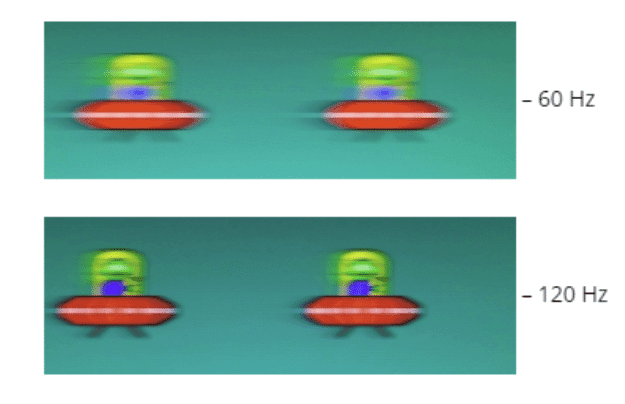
How Motion Blur Reduction Works
Eye-tracking motion blur can be reduced by limiting the amount of time that a frame is displayed for. As mentioned before, raising the refresh rate of a monitor works for this, as well as introducing a strobing effect, done by turning the backlight off between refreshes, as opposed to leaving it on the entire time. This is how all of those Motion Blur Reduction features work.

This effect isn’t visible to the naked eye, but it reduces the amount of time where you’re actually looking at each pixel, reducing the amount of time that a certain frame is displayed even further. This isn’t unlike those old CRT monitors (which some of your old school gamers will fondly remember) which, due to the way their technology worked, had this strobing effect built in, causing the image displayed by them to look and feel much smoother to our human eyes.
For a good (moving) example of how black frame insertion (i.e. ‘strobing’) can help with smoothing out an image you can go to Blur Buster’s UFO test here.
These blur reducing features are almost always optional, as for strobing to work you need a decently powerful GPU (or at least one which can keep a steady amount of high frames). Another downside of these technologies is the fact that screen brightness can be reduced, since the screen backlight is turned off for (very brief) periods of time.



is there a good way to combat the significant reduction in brightness without making the game look overly white?
I have a question, i hope you guys are still reading, but first off thank you for writing this article. So back to my question, is it possible than motion blur can cause a small headache when gaming? I play on an 144hz monitor overclocked to 165hz, but its gives me an headache and my eyes cant relax, while when i was playing on an 75hz one that never happend and i never experienced motion blur, the monitor with 144hz btw is the QG241YP by acer (made for gaming, more likely made for headache). And also i tried all settings, should i turn over drive off or leave it on, or is there an way in i.e nvidia panel or windows settings to reduce the blur?
Well, different people react differently to different stimuli so it’s impossible for us to say whether or not your headaches are caused by the monitor. Motion blur is actually caused by (among other factors) lower framerates, so it would seem weird that a lower framerate is giving you less headaches. Perhaps it’s something to do with the games that you play being different or something or the brightness of the new monitor being set higher? We’re not doctors so we’re obviously not giving medical advice here, but I would maybe see if has something to do with the things I mentioned but if you really have trouble with these headaches I’d definitely recommend asking someone more qualified (your physician) about it.
Motion blur in the XL2540 for example is just dyac renamed. They all do a very good job and the “Dyac, Dyac+” models quite honestly ask more in price then what the improvements are worth.
Not an expert at monitors but I had headaches when i switched from my tn display to ips display. The ips display i used at the time didn’t had motion blur reduction thing so I think that caused me the issue. I stay away from ips display for that reason. Make sure you get 1ms response time by tweaking the vrb setting on your monitor. Or go for tn display. Also, its good if you get it checked by the doctor too.
I just have a question, how can turning off the display’s backlight reduce motion blur?
That depends on the brand of your monitor, but it should be quite easy to find the setting in your On Screen Display (or by referring to the manual).
To play as a pro player, the ideal would be activated or deactivated?
Every pro player wants to reduce blur as much as possible since blur reduces visual clarity so we recommend reducing blur as much as possible.
Do all 240Hz monitors have screen tearing or motion blur? ( FPS is above 240)
For example, ZOWIE XL2540 without DyAc and ZOWIE XL2546 with DyAc, there shouldn’t be any image difference or screen tearing or motion blur on those two monitors even XL2546 with DyAc on, right?
Well DyAc is made for reducing blur, so in theory the blur of fast moving scenes is going to be less obvious with DyAc on.
Motion blur in the XL2540 for example is just dyac renamed. They all do very good job and the “Dyac, Dyac+” models quite honestly ask more in price then what the improvements are worth.