CS2 Skin Renting: Everything You Need To Know
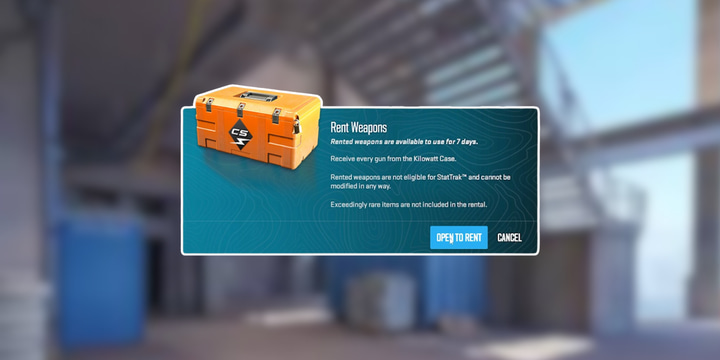
In CS2, players have the ability to officially rent CS2 skins for 7 days in the game itself. In this article, we’ll go over everything you need to know about the skin renting system in CS2.
Update 28th of November: in an update, Valve has made all cases rentable. We’ve updated this article to reflect that update.
How to rent CS2 skins
To rent CS2 skins, you need two things:
- A rentable case
- A case key to unlock said case
Once you have this in your inventory, simply open CS2, go to your inventory, select the case, and click ‘unlock container‘. You will then be brought to the case unlock screen, where you can choose the Open to Rent option. Simply confirm that you wish to open to rent and you will have your skins.
Renting a case will consume the key and the case, and it will give you access to all the skins in the case (minus the knife or gloves) for 7 days. After 7 days, the skins get taken out of your inventory. If you want to rent again, you’ll have to buy a new case and case key.
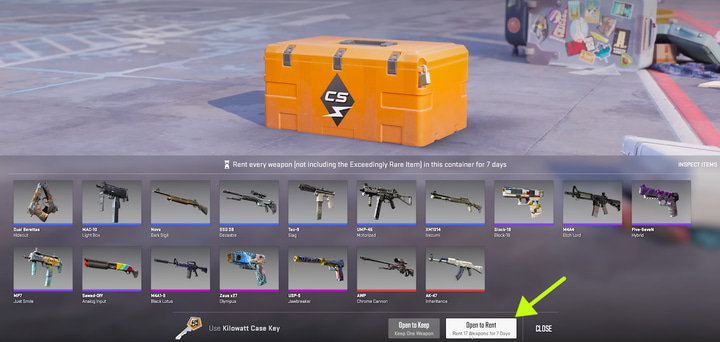
Which skins can you rent in CS2?
You can rent skins from all CS2 cases. This includes all previously released cases as well as all upcoming cases. If you rent a case, you get all skins from that case. For example: if you rent the Kilowatt case, you don’t have to choose between the AWP Chrome Cannon or the AK Inheritance.
Note that you do not get access to the special items (CS2 skin rarity explained) from a case when you rent it. When you rent a case, you don’t get a knife/gloves.
You also cannot rent skins that aren’t available in cases. Something like the AWP Gungnir is part of a collection, not a case. As such, it’s impossible to rent it.
Frequently Asked Questions
What’s the condition of rented skins?
When you rent CS2 skins, their condition (CS2 skin conditions explained) is decided randomly, just like it is when you unbox a skin. There’s no way to guarantee the condition of the individual skins in the rental case.
Can you rent souvenir packages?
No, it is not possible to rent souvenir packages.
Can you apply stickers to rented skins?
No, you cannot apply stickers to skins you’ve rented in CS2.
Can you rename rented skins?
No, you cannot rename rented CS2 skins.
Can other players tell which skins are rented?
No, there’s no way for other players in your games to know if your skins are rented or not. They look just like any other skin while ingame.
How many skins can you rent?
You can rent one case at a time. It’s not possible to rent multiple cases at the same time.
Can you rent a knife in CS2?
No, renting a case does not give you access to the special item (knife/gloves) in that case. There’s no official way to rent gloves or a knife in CS2.
What does it cost to rent skins?
The exact cost of renting CS2 skins varies, as you need a case + case key in order to rent skins. The prices of cases and case keys varies, so the price of renting skins depends on how much the cases and keys are going for.
If you, for example, want to rent an Operation Bravo Case (one of the oldest cases in the game; it contains the AK Fire Serpent) you’ll need to pay $50+ for the case and around $5 for the key at the time of writing. That case and key also gets consumed, so if you want to rent the case again, you will need to spend that same amount of money.
What happens after 7 days?
After the rental period is over, the skins you’ve rented simply disappear from your inventory. If you choose to rent again, you will not get the same skins back; their conditions and patterns will be randomized.


