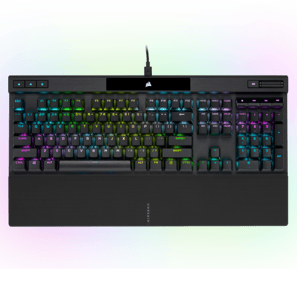When it comes to big and luxurious ‘battlestation style’ keyboards, Corsair have always been the leaders of the pack. Their K70 line of keyboards has been used by a ton of professionals over the years and it has been featured on many of our ‘most used’ lists throughout the years.
The keyboard market is always evolving, however, and especially in the past two years we’ve seen massive changes to what’s considered ‘the standard’ in the keyboard scene. Brands simply can’t get away with putting regular thin ABS keycaps on their top of the line boards, for example, and things like a removable USB-C cable are also becoming the norm, even on larger boards.
Enter the Corsair K70 RGB Pro, the newest iteration of one of Corsair’s flagship keyboards. This full sized board offers many of the traditional and well-loved features that Corsair boards are known for (media controls, volume wheel, aluminum top construction) and brings with it a bunch of other upgrades. Is this worthy of the K70 name and, more importantly, is it worth your hard-earned money? Find out in our full Corsair K70 RGB Pro review!
At A Glance
Corsair K70 RGB Pro
Whether you should get this keyboard or not depends on where your preferences lie. If you’re in it for the acoustics and the typing feel there are better options for you to consider. If you want a performance-driven keyboard with the latest tech and a ton of customization options then this is definitely one to go for.
Pros
- Good build quality
- Lots of extra buttons + a volume rocker
- Nice PBT keycaps
Cons
- Expensive
- Case sounds hollow
- Stabilizers are rattly
- Makes a high pitched sound at higher brightness levels
Specs
| Form Factor | Full Size |
|---|---|
| Switches | Cherry MX Red, Cherry MX Brown, Cherry MX Blue, Cherry MX Speed, Cherry MX Silent |
| PCB | Non-Hotswappable |
| RGB | Yes |
| Height | 3.90cm |
| Width | 44.3cm |
| Length | 16.4cm |
| Weight | 1115g |
First Impressions
In a world where smaller keyboards are becoming more and more popular, the K70 RGB Pro definitely stands out due to its sheer size and volume. That’s not a bad thing: people who are looking for a full sized keyboard probably won’t be concerned with desk space or what have you, but it is something to note.
One aspect that immediately caught my eye is the fact that the USB cable is now removable. That’s something that’s not all too common on these larger keyboards (yet) and I absolutely love the fact that Corsair have made the cable removable. It makes the board so much more portable, and it makes switching between boards a lot easier.
Other than that the K70 RGB Pro is, on the surface, very much a ‘regular’ K70. It has that trademark brushed aluminum top, media keys, a volume roller, and a wrist rest. There is the Corsair logo on the top portion of the keyboard but aside from that (and a very small ‘K70’ printed on the bottom left) this is a sleek and modern looking keyboard.
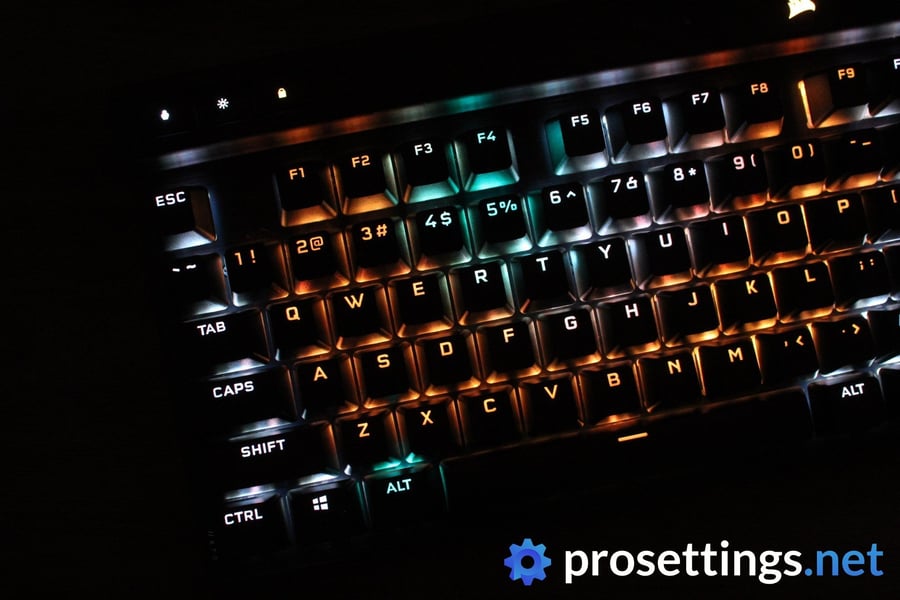
As with all K70 keyboards, the bottom portion of the K70 RGB Pro is made out of plastic and the top plate is aluminum. This is decently thick, making for a sturdy feeling keyboard that doesn’t really flex or bend at any point, even when applying more pressure than one normally would.
The RGB also shines brightly, with the top plate subtly reflecting the light that’s coming through the transparent housings of the switches, and the thick PBT keycaps also let through plenty of light. If you’re after a gorgeous RGB display then Corsair keyboards are still playing in the top divisions if you ask me.
Packaging
Inside the box of the K70 RGB Pro you will find the keyboard, a detachable USB-C cable, and some documentation. What’s notable here is that there are no additional ‘gamer’ keycaps, and as a consequence there also isn’t a keycap puller.
I don’t feel as if the loss of these rubberized gamer keycaps is a huge deal, but it’s not as if they were bothering anyone so I think it’s kind of a shame that they got rid of those. I would’ve also loved to see the keycap puller still be a part of the package. Even if you’re not going to swap out the keycaps it can still come in handy for when it’s time to clean the keyboard.
Features and Build
It goes without saying that the K70 RGB Pro isn’t the most portable keyboard on the planet. Even though the bezels on the sides are quite thin, there is still a massive top bezel (which is necessary because it houses the media controls and volume wheel) and the fact that this is a full-sized keyboard.

The portability is greatly increased by having a detachable USB-C cable, a decision that I applaud Corsair for, but sadly it could’ve been implemented better. The hole for the cable is quite deep and thin, meaning that some of my (custom) cables didn’t fit, unless I really crammed them in there. That’s kind of a missed opportunity because it defeats (part of) the purpose of having a detachable cable. There are third party cables that fit, but make sure that the connection piece isn’t very thick if you want to connect your K70 RGB Pro via a third party USB-C cable.
As we’ve come to expect from flagship Corsair products we also see a bunch of media controls. The famous volume wheel makes another appearance, along with buttons to switch profiles and change the brightness, and you also get a set of media controls. What’s nice here is that those buttons don’t feel like an afterthought. They actuate with a pleasant clicking sensation (akin to what you find on mouse switches) and the volume wheel is notchless and has a nice and grippy texture to it.
On the bottom we now find a bunch of cable routing lanes. I personally don’t use those, but on a large keyboard like this they are definitely a useful addition so it’s nice to see them included. Also on the bottom are four rather large rubber feet that keep the board perfectly in place, along with two sets of flip-up feet that allow you to get the perfect typing angle for you. The flip-up feet feel sturdy and reliable to me, though they could’ve perhaps been a bit grippier if I’m being nitpicky.

Also included with the K70 RGB Pro is a wrist rest. This attaches to the keyboard via a magnetic system and this feels decent to me. There’s some texturing to the surface, which feels ever so slightly rubberized, but in essence this is a plasticky feeling wrist rest. I didn’t have any problems with this (though I don’t tend to use a wrist rest these days so it’s not as if I’m an expert) but I’ve certainly seen and experienced more premium wrist rests with keyboards. There’s still room for improvement here.
The keycaps on the keyboard are quality: they’re thick double-shot PBT caps and as far as the feeling of them goes I must say that they’re among the better stock keycaps out there. They’re slightly textured and feel thick and luxurious to type and game on. It’s obvious that Corsair have stepped up their game here (at least when compared to the last Corsair boards I’ve tried; it could be that these caps have been used on other Corsair boards as well) and that’s always nice to see.
Performance and Everyday Usage
The K70 RGB Pro is not a hotswappable keyboard, so it’s important that you get switches that you like. Swapping them out will be a tall task, especially if you don’t have any experience with this kind of stuff. There are multiple configurations available, and mine came with Cherry RGB Red switches. These are among the most popular and most widely used linear switches out there so I’m not going to go in depth on those, but I do want to mention a thing or two about the typing experience.

Sadly, it’s not great. The case, for one, is hollow (or at least it sounds like it) which produces a lot of case ping when typing. The stabilizers also aren’t great: they’re certainly not bad when compared to other mass-produced keyboards (it makes no sense to compare these stabs to hand-lubed custom stabilizers) but there’s no doubt that this could be better. All in all, the typing experience isn’t horrifying, but if I’m being honest I would expect a lot more from a keyboard at this price point in this day and age.
Some minor tweaks (to the stabs, and perhaps filling up the case a bit more) would already make the typing experience a lot better, so I would love to see some changes made to future models of the K70. If you don’t much care for mechanical keyboards or you just don’t care about the acoustics of a board then these things probably won’t bother you, but nevertheless I don’t feel as if the typing experience here is up to par with what’s expected from mechanical keyboards in this day and age.
What might bother you is that there’s a sound that I can only describe as ‘coil whine’ coming from the keyboard when it’s at its maximum brightness on some RGB modes. When it’s set to those modes there is a high pitched continuous noise, and I confirm that it is coming from the keyboard. It’s very faint, but it’s one of those ‘once you hear it you cannot unhear it’ kinds of things, and again: I do not think that this should happen on a keyboard at this price.

Much like other recent top tier Corsair keyboards, the K70 RGB Pro is powered by AXON Hyper-Processing technology. What this means is that it records and transmits your inputs up to 8x as fast as other keyboards thanks to the 8000Hz hyper-polling and 4000Hz key scanning. The theory and technology behind it is impressive, and as always I applaud brands that push the envelope by introducing newer (and better) technologies so I’m not saying that Corsair shouldn’t have included this tech, but in practice I didn’t notice any difference between this board and any other decent mechanical keyboard. It’s not as if normal keyboards are slow or laggy to record your inputs, so don’t expect this to be a gamechanger. Treat it as the nice extra that it is.
Speaking of performance: the K70 RGB Pro has a tournament switch at the back. This, when activated, turns your RGB to red and deactivates all of your recorded macros for distraction-free gaming. It’s a cool feature, and I can see this being handy for people who use a ton of macros in their day-to-day life but want those out of the way when playing games.
Speaking of macros: this board is definitely one to get if you’re someone who likes to tinker with alternate keybinds and macros. Corsair’s iCUE software is almost limitless in its possibilities, and after configuring the keyboard (and its behavior) to your specifications you can save it on the on-board memory where you can save up to 50 profiles. Factor in the up to 20 layers that you can use to create a lighting profile and you’ve got one of the most customizable mainstream keyboards out there. Imagine it, and you can probably create it with the K70 RGB Pro.
Sound Test
Corsair K70 RGB Pro Review – Conclusion
The K70 RGB Pro is a bit of a weird one. On the one hand, this is your typical Corsair flagship keyboard, complete with satisfying media controls, a volume rocker, and a reliably built frame. This iteration has seen some improvements, and comes packed with cutting edge tech such as the AXON processing unit, so if you’re looking for the latest and greatest Corsair keyboard then this is the one.
On the other hand: this is a rather expensive keyboard that delivers a, for the price, rather disappointing typing experience. The case sounds hollow, the stabilizers could be better, and on the highest brightness levels I even heard some coil whine. None of these things hinder the performance of the board, and there’s nothing wrong with that performance: this is a reliable keyboard that performs perfectly for gaming and other uses.
So whether you should get this keyboard or not depends on where your preferences lie. If you’re in it for the acoustics and the typing feel there are better options for you to consider. If you want a performance-driven keyboard with the latest tech and a ton of customization options then this is definitely one to go for.
Pack the case with some noise dampening materials (or just make it denser) and take care of those stabilizers and this would be an almost instant recommendation for people who want a full size keyboard, but as it stands there are a couple of caveats. Whether those can be overcome or not will depend on your personal preferences.
This product was received for free from the manufacturer and given to our reviewer to test and review. Brands and manufacturers have no editorial control over our reviews. For more information, check out our review FAQ.