What is DyAc?

DyAc (Dynamic Accuracy) is a proprietary BenQ Zowie technology which is used on their (higher end) gaming monitors, designed to reduce eye tracking motion blur (see: Blur Reduction Technology) during gameplay. It is the successor to the company’s Blur Reduction, featuring improved performance and clarity.
Being able to clearly see what’s going in a fast moving game is of vital importance, so most monitor manufacturers now offer their own proprietary version of blur reduction, usually done via a technique which is called ‘backlight strobing.’ BenQ Zowie’s DyAc utilizes a custom algorithm to strobe the backlight to prevent fast moving scenes from blurring, thus potentially improving your own ingame performance.
Intro
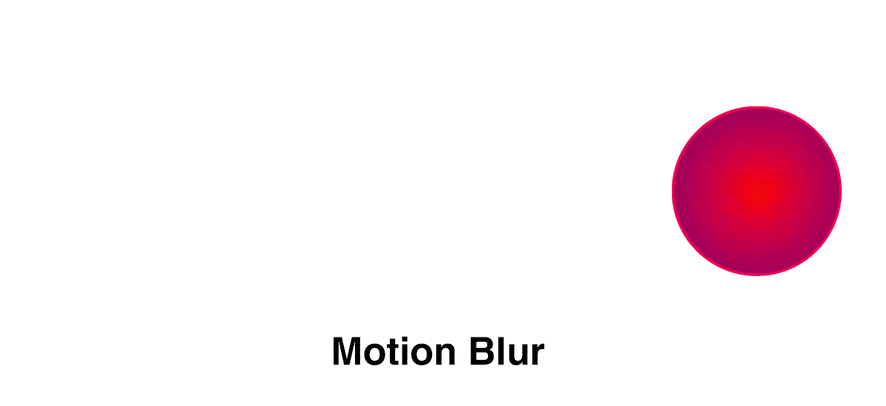
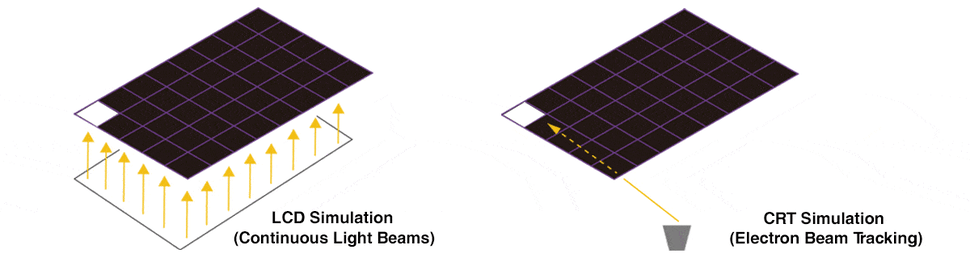
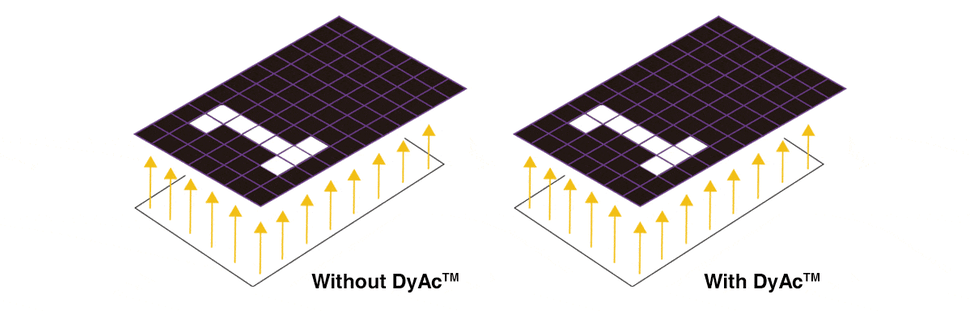
Modern (gaming) displays use LCD (Liquid Crystal Display) technology where, simply put, a light beam passes through thousands of liquid crystals to produce the image on the screen. If you look at a modern display close up you can even see the individual pixels that make up the image. This technology brings a number of advantages with it over the CRT (Cathode Ray Tube) displays of old; displays are now way thinner, they produce less heat, and the image that LCD displays can produce is much, much sharper than what typical CRT displays can put out.
Unfortunately there are also disadvantages: these crystals take a while to ‘close’, which means that the previous image that they were displaying can still be visible for a fraction of a second. This isn’t a huge deal for stationary images, but this can cause motion blur (or ‘ghosting’) on fast-moving objects in the game.
A way to combat this blur is by shortening the amount of time each frame is on screen. That’s done by (for example) producing higher refesh rate monitors, but also by what we call ‘backlight strobing’, i.e. turning the backlight off in between frame refreshes, thus shortening the amount of time that a frame is displayed even more.
DyAc is BenQ Zowie’s backlight strobing technology, which has been specifically designed for (FPS) gaming.
How can DyAc and DyAc+ help in games
DyAc is BenQ Zowie’s proprietary algorithm for backlight strobing. It’s specifically designed for reducing the blur on very fast and erratically moving objects, such as, for example, when your screen is shaking due to firing a gun with heavy recoil, or when you’re making quick swipes across the screen. This technology, along with the higher refresh rate of their DyAc enabled gaming monitors, results in a much smoother image when compared to traditional non-gaming focused displays.
DyAc’s flickering is (like most proprietary forms of motion blur reduction nowadays) invisible to the naked eye when it’s on, so it causes no issues with gameplay such as a double image effect. DyAc can be (contrary to popular belief) fully turned off as well, so people who would rather not use it can opt to do so.
DyAc was also (according to BenQ Zowie’s limited information on the subject) developed with controlling ‘shocky’ recoil, such as that from the AK-47 in CSGO in mind, though its use obviously isn’t limited to CSGO only. Since the screen refreshes the image much more fluidly when DyAc is active it becomes way easier to track and control your crosshairs when you’re spraying.
DyAc monitors use a customized LCD panel with changes made to the circuitry and firmware settings to achieve greater clarity in (FPS) games. We’ve reviewed some of BenQ’s monitors which feature DyAc (the BenQ Zowie XL2546 and XL25646K) so if you want to check out those reviews you can.
With the release of the K models, Zowie has also released a new version of DyAc, called DyAc+. That’s an improved version that uses the exact same principles as DyAc to reduce screen shake and aids in controlling recoil.
Update: Zowie has recently released their own article on how DyAc works and can help you perform better, so click here if you want to check that one out!


Hello Lars,
The best mode for DyAc+ motion blur is to use High or Premium?
That kind of depends on your personal preferences to be honest. There’s a small difference but as far as I can tell premium is better for motion blur purposes.
Is it a defect if I see some vertical lines(artifacts with DyAc+) on my xl2746s?
I don’t have any hands-on experience with that monitor, but I don’t see any lines when I’m using my ZOWIE monitors with DyAc+ enabled so maybe it’s a good idea to reach out to ZOWIE’s support in this case. Hopefully it gets resolved!
I have 2456 and without DyAc it feels faster, I like DyAc but strictly rendering/input delay does keeping DyAc off reduce those. I heard it does but I can’t find exact figures.
me too
Hi! Does pro players use dyac and ama on premium for both ?
It depends on their personal preferences. We have an ever-growing list of pro players’ BenQ settings here though so feel free to take a look at that!
for warzone Dyac Premiun and Ama High is good ?
Yup, that should be good!
Hi, I have a 2411k xl monitor. There is no insta mode option. This is in the P series. I use dyac premium and AMA premium. Can I get the lowest latency with these settings ?
Greetings from Turkey
You can use either AMA high or premium: premium can sometimes cause inverse ghosting so if you notice that we’d recommend leaving it on high. DyAc on premium should be fine: these settings should give you the fastest response times overall.
I am currently on ps4 and bought a xl2411k and i play fortnite but don’t know what would be the best dyac mode for me since i’m only on 60 hz right now,If i put it on premium would it be bad or should I keep it on high or just turn it off? Will i have to worry about something like overshoot if i play with dyac on the premium mode on a ps4 like fortnite games? Helpp pleaseee
We’re not that experienced with console gaming, however if there’s no apparent flickering or overshooting then there should be no harm in using Premium.
If I can’t run fps to 144.
I Should use XL2411K for Dyac? Or Dyac and Framerate is Unrelated.
You can use DyAc at any point, it doesn’t really have anything to do with your actual framerate.
Hello, Do i need to cap my fps to 240 for Dyac to properly work or can i run my fps uncapped without it having any issues? I can’t seem to find anywhere that answers this question :/
You can run it uncapped, that’s no issue.
Hi I love this website please tell me, do we have to fire overdrive function in zowies monitor? The new XL2746s I purchased from amazon waiting to see the review in your site, do you think its a good monitor for multiplayer fps gaming?
Hey, thanks for the kind words! The XL series is really good for FPS gaming. It’s in fact designed for just that so you’ll no doubt be very pleased. We don’t really know what you mean with your first question though, perhaps you could elaborate?
Do many professionals use dyac?
We don’t have exact numbers on that, unfortunately. A lot of pros do switch it on but we can’t say exactly how many since we don’t have that data for all professionals.
I am interested in getting a 240hz monitor. I found one for around $270. I am going to be mostly playing csgo. Is it worth the extra $200 to go for DyAc or no?
If you can find a proper non-DyAc 240Hz monitor for 200 dollars less than a DyAc model we’d recommend the non-DyAc since those are pretty wild savings.
Can you explain for me what is different between … DyAc off , DyAc high and DyAc premium?
and what is the best for Fortnite Pro Players.
DyAc off turns the tech off, while high and premium basically control how much the tech is working to change what you see on the screen. We’d recommend starting off with premium and then switching to high to see what you like most (this is mostly personal preference, though the actual differences are very small).
Q1) Does Dyac premium cause atleast minor to minor input lag in games comapared to dyac off.Atleast veryminor input lag using Dyac??
Q2)What is exact release date of XL2411K and its price in USD?
We don’t notice any input lag with DyAc on. That’s not to say that there theoretically isn’t any but it’s not noticeable in ingame scenarios.
We don’t have any info on the release date of that one or the price. Perhaps it’s best to contact Zowie directly for that information!
Hi, if i play a game like ark and my fps jumps around from 120-140 to 200 will it be much screen tearing? considering that xl2546 does not support G-sync
There could be tearing yes. What you can do is cap your FPS to a certain number so that there’s less fluctuations between framerates or get a monitor that has G-Sync capabilities. We play a lot of games with variable framerates though and unless it’s constantly dipping from 120 to 200 there usually isn’t a massive issue but of course this depends on your tolerance for this kind of stuff.
How can you be certain that DyAc+ does not increase input lag?
There’s been extensive research by independent websites and organisations that determines that there isn’t any perceivable input lag.
whats better for competitive game dyac premium or high
It depends from game to game and your personal preferences but we usually have it on premium for pretty much all games.
What is the difference between DyAc+ and DyAc (non+)
DyAc+ is an upgraded version of DyAc but Zowie hasn’t really released any detailed comparisons or technical documentation yet so we can’t really say for sure.
Hey if i wont use the dyac is there any reason not to go with the xl2540?
Thanks
If you’re sure you’re not going to be using it the XL2540 is indeed a perfect alternative. There are no downgrades anywhere on that model so you should be good to go.
It’s also worth noting DyAc is brighter than their non-DyAc technology. BenQ ZOWIE intentionally increased the brightness of DyAc to practically match the non-strobed brightness.
Thank you for sharing your thoughts!