Oleksandr “s1mple” Kostyliev was born on October 2, 1997 and is currently on the Natus Vincere bench. s1mple is considered by many to be the best Counter-Strike player of all time, a claim that is supported by his many achievements and trophies. His teams have won a Major, an Intel Grand Slam, and many top tier tournaments, while his personal accolades include over 20 HLTV MVP medals, and the number one position in HLTV’s ‘best player of the year’ lists. He was the runner-up in 2019 and 2020.
s1mple has played for many teams, including Liquid, FlipSid3, and HellRaisers, but has won most tournaments with Natus Vincere, where he joined in August of 2016.






























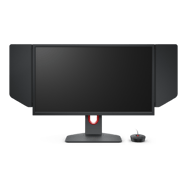



















What is his latest 2566k monitor setup? I feel like this one is outdated at the moment.
He using rawinput 1 or 0 ?
There is no raw input in cs2
You wanted to say that there’s no such setting in CS2. Because there is ONLY raw input in CS2, you can’t turn it off.
CSGO-dzaQA-FyBsr-Kctrk-pXHz8-HbywQ new crosshair Listed on Twitch
Using red superlight 1. Source: https://www.youtube.com/watch?v=VmICbAlN9p4&t=336s
Fixed, thank you! 🙂
Its old video 23 dec. 2023!!
it’s old video
anyone know monitor zowie monitor height?
Which mouse glides s1mple use(and another pros)?
stock
What is his latest 2566k monitor setup? I feel like this one is outdated at the moment.
new crosshair: CSGO-KTpTS-6fDtX-SGSF8-6Ds65-mGeFO
source: the latest demo on faceit
hator intbs blast premier
Fixed, thank you! 🙂
cl_usenewbob true last stream
Fixed, thank you! 🙂
CSGO-ezp4C-TMZR6-HxyVK-KCaXn-39sdA
map1 – FALCONS vs METIZPORT
Fixed, thank you! 🙂
hud is green on stream
Fixed, thank you! 🙂
CSGO-tq6tE-9Rt9H-OpkWn-56kj9-JCR7B new crosshair last stream 28/02
Fixed, thank you! 🙂
gpx2+g640navi from s1mple twitch at the beginning of his most recent stream
Fixed, thank you! 🙂
https://clips.twitch.tv/SleepyCrypticPeanutMikeHogu-mAPQRjxniTHix3Xw new S1mple video settings.
Fixed, thank you! 🙂
New crosshair :CSGO-m96TG-Q26FO-n7TRy-p9Kdj-LVQhG
Source :https://beta.faceit.com/zh/cs2/room/1-19d18a8f-bc1b-4d13-a6e9-1b7dd71b81f9
Fixed, thank you! 🙂
https://clips.twitch.tv/VastDeadRingArsonNoSexy-PT6RPQR9kma6OEdc
CSGO-sHUmr-iMk6w-XLids-sYakJ-fFjeC
Fixed, thank you! 🙂
fps_max 999 from the last stream
Fixed, thank you! 🙂
brightness is 120% from last twitch
Fixed, thank you! 🙂
back on gap -3 size 2 thickness 0 dot 0 outline 0 color is 255 green source twitch
Fixed, thank you! 🙂
s1mple use g705 white mousepad and change g pro x tkl white (gx tactile) from his last stream 12.26
proof?
Proof: https://www.twitch.tv/s1mple/clip/PlacidVenomousSharkDatSheffy-YE4EXeJltGpbA0AA
How do you know its not gx linear just wondering i would appreciate the answer
white only have tactile
Fixed, thank you! 🙂
new simple crosshair proof: https://youtube.com/clip/Ugkx1AwcQ3fls3xkXg9qgiRm17V5ml5UIdML?si=J3PAy14sUQ_W95pL
cl_crosshairdot false
cl_crosshairthickness 1
cl_crosshairgap -5
cl_crosshaircolor 4
cl_crosshairsize 1
Fixed, thank you! 🙂
s1mple new crosshair is green dot size 0 color 1 dot 1 thick 1.5
proof: https://www.youtube.com/watch?v=fyvEpOw9BHQ&ab_channel=CS2BESTMOMENTS 0:56
Fixed, thank you! 🙂
global shadow low model texture detail high source last stream
proof?
https://youtube.com/clip/UgkxJw49WIcZWtvvz3jeHajJ58mCWGFL6DJ7?si=NZJqthkrJgH5TjCM
Fixed, thank you! 🙂
hud – light blue
and new crosshair – CSGO-3wUf2-ww3TH-UpeGX-s5RjT-fxwPB
source – last stream
Fixed, thank you! 🙂
new crosshair from the last stream CSGO-YyYSJ-6GbbR-e8CkN-LiP9S-Fw5qB
Fixed, thank you! 🙂
HUD color: yellow. Source: last stream
Fixed, thank you! 🙂
s1mple uses DyAc Premium.
Source: https://youtu.be/MUFoyiu0Ijs?t=1759
Fixed, thank you! 🙂
fps_max 0
last stream: https://youtu.be/MUFoyiu0Ijs?si=eSEh5eHzl2d-71it&t=3910
Fixed, thank you! 🙂
new crosshair is size 2 gap -3 color 4 thickness 1 dot 0 acording to latest stream
Fixed, thank you! 🙂
from stream 20.10.2023
Brightness – 93%
(who wants audio):
E/Q Profile – Natural
L/R Isolation – 0
Perspective correction – Yes
Also it looks like cl_hud_color “2”, not “1”
(You can check here 21:54): https://youtu.be/-OU-fdbS_U8?si=_wbr2jN9nuT4U35Y
Fixed, thank you! 🙂
CSGO-sXMJy-i8zaz-T4jvf-G8Ay7-b2D7K his new crosshair (source from livestream)
Fixed, thank you! 🙂
hud color white on stream
Fixed, thank you! 🙂
https://clips.twitch.tv/ScaryRacyDogeStoneLightning-yHWskmWEiB2NIZPs video settings
Fixed, thank you! 🙂
hud scale is 1 and the color is light blue Source: twitch
Fixed, thank you! 🙂
Hes back on red gpx
source: 5yclone vs NAVI – ESL Pro League Season 18
Fixed, thank you! 🙂
Sasha on white g pro superlight 2, new g pro x2 keyboard, and pink g pro x 2 headset source navi instagram
Fixed, thank you! 🙂
He has a new microphone and it is the HyperX QuadCast S
Source: Todays live stream
Fixed, thank you! 🙂
on pink superlight source gamers8gg twitch
Fixed, thank you! 🙂
s1mple have new mouse g pro x superlight 2 on story instagram: https://streamable.com/umi4kl
Fixed, thank you! 🙂
Logitech Superlight Red as shown on NAVI’s TikTok min 00:10 thanks!
https://www.tiktok.com/@navi_gg/video/7252001360474934534
Fixed, thank you! 🙂
cl_crosshair_drawoutline 0; cl_crosshairalpha 255; cl_crosshaircolor 4; cl_crosshaircolor_b 144; cl_crosshaircolor_g 238; cl_crosshaircolor_r 0; cl_crosshairdot 0; cl_crosshairgap -3; cl_crosshairsize 2; cl_crosshairstyle 4; cl_crosshairthickness 0; cl_crosshair_sniper_width 1; he used this crosshair last faceit game
Fixed, thank you! 🙂
new headset: g pro x 2 lightspeed
source: last stream
Fixed, thank you! 🙂
Most recent crosshair via “!crosshair” on twitch chat (updated June 13th) – CSGO-yVYbF-szZxZ-2QuNz-4YHEE-jeK5O
Fixed s1mple’s crosshair, thank you! 🙂
Monitor settings on twitch – gamma 3 sharpness 5
Fixed s1mple’s monitor settings, thank you! 🙂
pretty sure thats outdated twitch commands
video settings: https://clips.twitch.tv/BoringTameHerdImGlitch-tNmPXsa_d1bkSSmO
Fixed s1mple’s video settings, thank you! 🙂
new cross gap -2 color 4 thick 0 size 1 style 5 dot 1
source: last faceit demo 2 hour ago
Fixed s1mple’s crosshair, thank you! 🙂
cx300s inear at major
Fixed s1mple’s earphones, thank you! 🙂
fps_max 500 https://clips.twitch.tv/MiniatureMoldyMochaRuleFive-BvEC8BoKR32dQLlg
Fixed it in s1mple’s autoexec, thank you! 🙂
effect detail on high according to neymar’s friend that played with s1mple
https://www.youtube.com/watch?v=-fN2-haebLM
Fixed s1mple’s video settings, thank you! 🙂
s1mple is using XL2566K (BNQ7FB7): https://www.twitch.tv/s1mple/clip/FlirtyBusyParrotWTRuck-21A6wzEds01d1c05
Fixed s1mple’s monitor, thank you! 🙂
new earphones are JBL T210 white source from Blast RMR
Fixed s1mple’s earphones, thank you! 🙂
Last stream crosshair : gap -3 ; size 1; thickness 1; dot 1; style 5; color 4
Fixed s1mple’s crosshair, thank you! 🙂
Brightness: 130%
Source: https://www.twitch.tv/s1mple/clip/CogentBombasticSquidAMPEnergy-oPXVAMUjz80fQgZv
Fixed s1mple’s video settings, thank you! 🙂
hator intb mouse pad at esl pro league
Fixed s1mple’s mousepad, thank you! 🙂
new skins:
Sport Gloves | Hedge Maze
Butterfly Knife | Gamma Doppler (Emerald)
Glock-18 | Gamma Doppler (Emerald)
AK-47 | Wild Lotus (Factory New)
Souvenir AWP | Dragon Lore
Fixed s1mple’s skins, thank you! 🙂
s1mple used back his style 5, size 1, dot 1, gap -2 crosshair (CSGO-hAsWU-4s3mO-k3yJn-kvwuZ-miCcO)
source: match with cloud9 1h ago
Fixed s1mple’s crosshair, thank you! 🙂
new keyboard Logitech G715 wireless
source: ESL cam
Fixed s1mple’s keyboard, thank you! 🙂
he is back to 1280×960 source: ESL_CSGO pov camera from the players back
Thank you for confirming s1mple’s resolution. 🙂
Brightness 120% source: last stream https://clips.twitch.tv/EnjoyableThirstyAmazonKappaWealth-NdgijK-PmKAcL9NE
Fixed s1mple’s video settings, thank you! 🙂
g pro x superlight white at blast
Fixed s1mple’s mouse, thank you! 🙂
Crosshair from last faceit match: size 2 gap -3 color 4 thickness 0 style 4 dot 0
Fixed s1mple’s crosshair, thank you! 🙂
Last cross from faceit size 2 gap -3 color 2 thickness 0 dot 0
Fixed s1mple’s crosshair, thank you! 🙂
fps_max 400
Source: last stream
Fixed it in s1mple’s autoexec, thank you! 🙂
New crosshair: size 0 dot 1 thickness 1 color 4
source : last demo from faceit
Fixed s1mple’s crosshair, thank you! 🙂
still same crosshair: CSGO-hAsWU-4s3mO-k3yJn-kvwuZ-miCcO
source: blast premier world final 2022 liquid vs natus-vincere
Thank you for confirming s1mple’s crosshair. 🙂
back to his old cross size 1 gap -2 thickness 0 style 5 dot 1 source last game faceit
Fixed s1mple’s crosshair, thank you! 🙂
Update s1mple skins https://www.youtube.com/watch?v=L5NWrEIUoAg 20/11/2022
Fixed s1mple’s skins, thank you! 🙂
fix g915 tkl white at major
Fixed s1mple’s keyboard, thank you! 🙂
https://www.youtube.com/watch?v=LirPZLil8EM
He is using Logitech G Pro X Superlight in Red, you can see it on 8:26
Fixed s1mple’s mouse, thank you! 🙂
can u show me last time that he showed his nvidia settings please ?
it was a year ago, but he didn’t show it again
https://clips.twitch.tv/PoliteSpotlessNeanderthalYouDontSay-jGN86Pj6i0FpXG96
check on instagram he is back to logitech g pro x magenta
Fixed s1mple’s mouse, thank you! 🙂
using logitech g640
source: INSTAGRAM
Fixed s1mple’s mousepad, thank you! 🙂
new crosshair from twitch: size 2 , gap -3 , thickness 1 , color 4
Fixed s1mple’s crosshair, thank you! 🙂
does s1mple use g915 clicky or tactile ?
tactile browns https://www.twitch.tv/esl_csgo/clip/PoorNiceEggBrokeBack-wnLSDZmV-dV0Vw2q
s1mple’s inear is cx300s source: esl youtube video
Fixed s1mple’s earphones, thank you! 🙂
S1mple new crosshair 17/09/2022:
CSGO-bYeGU-58Khv-WYLs4-LNOhH-ZVkoE
From twitch stream
Fixed s1mple’s crosshair, thank you! 🙂
new crosshair at esl pro league
Fixed s1mple’s crosshair, thank you! 🙂
New Crosshair: CSGO-4eMT3-5pxwa-G8qAG-ZZTjp-RfK5O (vs Vitality)
Fixed s1mple’s crosshair, thank you! 🙂
who know the earphone used by s1mple please answer here,please.
cx300s