Nicolai “device” Reedtz (also known as dev1ce and devve) is a professional Counter-Strike 2 player from Denmark who is currently signed to Astralis.
Dev1ce is widely considered to be one of the very best CS:GO players to ever play the game. He won four Majors, became the tournament MVP in the Majors, and won a host of tier 1 tournaments and personal awards. Curiously, he was never chosen as the best player of any given year in HLTV’s Top 20 list, but he has appeared in the list 8 times; a record.





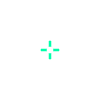
























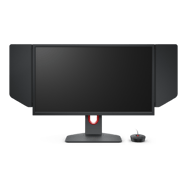



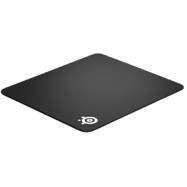

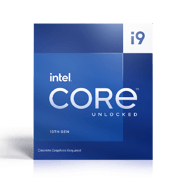











BlameF is not on Astralis anymore Source:HLTV.ORG
Crosshair vs Faze IEM Chengdu: CSGO-a4mdT-opEvi-xskpN-WXUY5-Thj5P
Black gpx2 and Logitech pro x keyboard. https://www.hltv.org/gallery/view/199464
https://www.hltv.org/gallery/view/199464
what is dev1ce latest crosshair??
crosshair?
https://www.hltv.org/gallery/view/199464 qck heavy iemchengdu
Fixed, thank you! 🙂
He is using: Logitech G Pro X TKL lightspeed magenta keyboard
Source: game between astralis and monte
Fixed, thank you! 🙂
he is now using the Artisan Zero XL Daidai Orange source: PGL CS2 EU 2 RMR 2024 – Day1
https://www.twitch.tv/videos/2067344295 03:48:55
Fixed, thank you! 🙂
He uses LOGITECH G PRO X SUPERLIGHT 2 MAGENTA on IEM Katowice vs Heroic
Fixed, thank you! 🙂
use Zowie U2 & Zowie G-SR II
source: blast, astralis vs vitality
Fixed, thank you! 🙂
guys anyone knows his sleeve? can’t find it – you can see his sleeve at copenhagen gaming week stream
https://www.twitch.tv/copenhagengamingweek
Pulsar Arm sleeve
https://www.pulsar.gg/products/es-arm-sleeve-size-m?variant=44194574827774
on the pulsar xlite v3 es
https://www.twitch.tv/videos/2031245056 – 48:34
Fixed, thank you! 🙂
on g pro x tkl
https://www.hltv.org/gallery/view/186614
Fixed, thank you! 🙂
G Pro X Superlight 2 White at Betboom Dacha 2023
source: https://www.hltv.org/gallery/view/186614
bonus: he is using HyperX sound card
Fixed, thank you! 🙂
pro x superlight (maybe 2) magenta steelseries qck heavy L in CS Asia Championships 2023
Fixed, thank you! 🙂
4:3 stretch
https://x.com/astraliscs/status/1707144881632616648?s=46&t=zg-WevD2k1aQiTuKCMx5xQ
Fixed, thank you! 🙂
Looks like he on on ec2-cw based on the dongle and g915.
https://x.com/AstralisCS/status/1707144881632616648?s=20
Fixed, thank you! 🙂
device is now using the Artisan Zero Soft XL Daidai Orange source: https://www.twitch.tv/videos/1935954685 – 1:24 min
Fixed, thank you! 🙂
is he using xsoft or soft? because you said soft and then prosettings is saying xsoft
does anybody know if he’s using xsoft or soft? prosettings says xsoft and you say soft I’m just curious
He is using keyboard pro x 2 white
https://youtube.com/clip/UgkxB-QkhJa80byZKVGkHbKvDH2uDdfRGidB?si=yndfmHOWjMM5vYzY
Fixed, thank you! 🙂
anyone know if device uses a sound card for his in ears?
he using Cloud 2’s sound card
devve is using black bars atm.
Source: https://www.instagram.com/astralis/
Fixed, thank you! 🙂
Logitech G915 TKL White at EPL18
Fixed, thank you! 🙂
G Pro X SPL 2
Source: https://ibb.co/35X6J07
Fixed, thank you! 🙂
How do you know from the looks if it is a GPX1 or GPX 2? Just curious.
The mouse is identical besides the mouse feet (they changed the shape of the bottom feet) but for the photo you can see that the box of the GPX is a “G Pro superlight 2”
I would take that image with a grain of salt, as he could have just been testing the mouse for a day at home. Just like s1mple, it’s hard to distinguish which they are using (GPX 1 vs 2) without seeing the shape of the feet.
My 2 cents however: more than likely neither guy will favor the new optical switches and difficulty click spamming/bursting/tapping with the GPX2 switches and will likely stick with the GPX1.
Dev1ce benq settings
Standard
DyAc+ off
Contrast 50
Sharpness 7
Brightness 99
BQ 12
Color vibrance 13
Gamma 3
Color Temperature User Define
AMA High
Source: https://twitter.com/AstralisCS/status/1687501517052403712
Added, thank you! 🙂
Look like 100% Digital Vibrance
https://vt.tiktok.com/ZSLHffmH9/
Added, thank you! 🙂
Dev1ce use new hud color cl_hud_color 0
source:https://www.instagram.com/p/CvHEouxN9_X/
Fixed, thank you! 🙂
like qck+ 2mm source: https://www.hltv.org/gallery/view/177790
Fixed, thank you! 🙂
he is using g915 tkl and black g pro x superlight
source: https://i.imgur.com/YI8YpFX.png
Fixed, thank you! 🙂
his sens is 2
source: https://youtu.be/NvCKXJOOSso
Fixed, thank you! 🙂
Earphones: kz zs10 pro
Source: IEM Dallas 2023
Added dev1ce’s earphones, thank you! 🙂
sport gloves amphibious and m9 sapphire – dallas
Fixed dev1ce’s skins, thank you! 🙂
he is using pink gpx at blast
Fixed dev1ce’s mouse, thank you! 🙂
Black G Pro X Superlight and G715
Source: https://youtu.be/tUNvhFz-eyg?t=216
Fixed dev1ce’s gear, thank you! 🙂
dev1ce using zowie ec2-cw wireless black (15.03.2023) against Team Spirit
https://imgur.com/a/uT3QZtG
Fixed dev1ce’s mouse, thank you! 🙂
his USP, DE and M4A1-s are printstream
Fixed dev1ce’s skins, thank you! 🙂
He is uses M9 Ruby
Fixed dev1ce’s skins, thank you! 🙂
Dev1ce is using QcK Mousepad, Black G Pro X Superlight and Logitech G915 TKL
Source: https://youtube.com/clip/UgkxUmW_YvJYARSJ-fTNgJoxbfwk_sP3QF86
Fixed dev1ce’s gear, thank you! 🙂
Check Astralis website, they dropped new dev1ce config.
Uploaded dev1ce’s config, thank you! 🙂
Dev1ce is playing on 4:3 stretched in the lastest astralis vlog
Fixed dev1ce’s resolution, thank you! 🙂
He’s using G Pro X, and G640 mousepad.
Source: https://youtu.be/n3nfyTdcLDY
Fixed dev1ce’s gear, thank you! 🙂
dev1ce returned to Astralis – their twitter and site astralis.gg/post/hes-coming-home
Updated – thank you!
new res 1280×960 stretched twitch command and nip website
Fixed dev1ce’s resolution, thank you! 🙂
Ec2 white, iem winter
Fixed dev1ce’s mouse, thank you! 🙂
His mousepad is Razer Gigantus V2 Large NiP Custom Edition.
Here is the link: razer.com/customs/view/ninjas-in-pyjamas/all/mouse-mats/razer-gigantus-v2~large
Fixed device’s mousepad, thank you! 🙂
dev1ce using black bars again BLAST premier (22.9.2021)
prof: https://clips.twitch.tv/FrigidZanyRhinocerosImGlitch-4Gq6qPuesW-lh0in
Fixed device’s resolution, thank you! 🙂
dev1ce using ec2 + razer blackwidow tkl
https://clips.twitch.tv/FlaccidGracefulJackalStinkyCheese-PhV-N8JYzm2zdXRE
Fixed device’s gear, thank you! 🙂
he is now using ZOWIE XL2546 DIVINA VERSION PINK you can see in recent NIP Vlogs from esl pro league
Fixed device’s monitor, thank you! 🙂
he is using razer gigantus v2 mousepad
he use it in esl pro league 14 all matches
Fixed device’s mousepad, thank you! 🙂
Dev is using G Pro Superlight
https://clips.twitch.tv/PreciousObservantJackalUWot-22jEL9MdZYU2I98V
Fixed device’s mouse, thank you! 🙂
Anyone know his digital vibrance?
device’s digital vibrance is 100%. 🙂
Device is currently playing 1280×960 stretched.
I asked him on betway stream.
Fixed device’s resolution, thank you! 🙂
New headphones, Razer BlackShark V2 Pro source: https://www.instagram.com/p/CSJ_Z1TtCkV/
Fixed device’s headset, thank you! 🙂
device is currently using 1280×960 black bars
source: https://www.youtube.com/watch?v=kDd6gF4E3gU 2:37
Fixed device’s resolution, thank you! 🙂
return to G640
source : instagram story and nip youtube channel
Fixed device’s mousepad, thank you! 🙂
device play on str 1280×960
source https://www.youtube.com/watch?v=tHjM5bOI-xY – 4:56
Fixed device’s resolution, thank you! 🙂
Dev1ce back to 1024×768 bb
Source: https://www.youtube.com/watch?v=84QQzi_Ht-U 7:18 – 7:23
Fixed device’s resolution, thank you! 🙂
cl_bob_lower_amt 5 nip youtube video please edit
Fixed device’s cl_bob settings, thank you! 🙂
Device using the XL2546K Nip vlog against FPX , 1:25min, https://www.youtube.com/watch?v=AQ_RlHz8wkA
Fixed device’s monitor, thank you! 🙂
hyperx cloud II red on latest NiP Instagram story.
Fixed device’s headset, thank you! 🙂
12.05.2021
Dev1ce says he play stretched (1280×960 res)
https://www.twitch.tv/m0nesyof/clip/BraveHeadstrongZucchiniGingerPower-6nMbRhCn4NPxLbj9?filter=clips&range=7d&sort=time
Thank you for confirming device’s resolution. 🙂
Use device Mousepad Aqua Control+ White
Fixed device’s mousepad, thank you! 🙂
video settings
https://clips.twitch.tv/AmericanSavoryBurritoNotATK-OlVi1C7-CQfb1HR5
Fixed device’s video settings, thank you! 🙂
He’s using asus 360hz
https://youtu.be/taAg_0ul-xI?t=374
Fixed device’s monitor, thank you! 🙂
device at the moment use cl_hud_color 8 and cl_bob_amt 21
leak nip channel https://youtu.be/taAg_0ul-xI
time 6:30–6:40
Fixed it in device’s config, thank you! 🙂
He is using the Logitech g pro x keyboard as shown in the nip vlog
Fixed device’s keyboard, thank you! 🙂
dev1ce using ZOWIE EC2 Black.
Source: https://prnt.sc/1222uoo
Fixed device’s mouse, thank you! 🙂
New mousepad.
NIP instagram story is showing him use Logitech G640.
Fixed device’s mousepad, thank you! 🙂
Sensitivity (in game): 2.0 (zoom sens 1.1)
Source: NiP Website
Fixed device’s sensitivity, thank you! 🙂
Dev1ce got transfered/signed by NIP
Fixed, thank you! 🙂
Device is using 1280×960
FL1T asked him on stream
https://clips.twitch.tv/ObeseAlluringDillVoteYea-c5ukdWbmVv6Lapz2
Fixed device’s resolution, thank you! 🙂
Launch options?
Added device’s launch options to the post, thank you! 🙂
what is device monitor settings
Unfortunately device’s monitor settings were never shared by him. 🙁
Nvidia settings please
Unfortunately device’s NVIDIA settings were never shared by him. 🙁
new crosshair
color 2 size 2 outline 1 gap -2 thickness 1
source: astralis vs g2 gotv
Fixed device’s crosshair, thank you! 🙂
dev1ce is back to 1920×1080 because he had some eye strains.
source: https://www.youtube.com/watch?v=XjoBybpgdpA&t=43
Fixed device’s resolution, thank you! 🙂
back to 1024×768 4:3 black bars
https://twitter.com/dev1ce/status/1340972025670758401
Fixed device’s resolution, thank you! 🙂
1920×1080 https://imgur.com/YCOOKtK
Last round vs Liquid (IEM Global Challenge 2020)
Source: Astralis Discord
Fixed device’s resolution, thank you! 🙂
“New” Mouse:
EC2-Tyloo
Seen in a video posted my Mathias in the Astralis Discord
Fixed device’s mouse, thank you! 🙂
All Astralis is now using Pro X
Fixed device’s headset, thank you! 🙂
size 1.5, thickness 1, gap -2, drawoutline 1, cl_crosshaircolor_r 126, cl_crosshaircolor_g 213, cl_crosshaircolor_b 0, alpha 250, cl_crosshairoutlinethickness 1, color 1
Source: game against Natus Vincere
Fixed device’s crosshair, thank you! 🙂