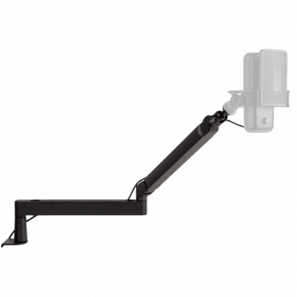If you are using an external mic for gaming, work, streaming, or other activities where you’re using the mic to speak while you’re sitting behind your desk, a mic arm is one of the best investments you can make. A quality microphone arm will keep your mic exactly where you want it (right in front of your mouth in most cases) so that you can broadcast your voice with crystal clarity and without distracting background noises.
Elgato’s Wave Mic Arms are meant to do just that, and today we’re looking at the LP version. This differs from a traditional microphone arm in the sense that it is designed to stay low and tuck away neatly so that it doesn’t obstruct your view in any way when gaming. We’ve taken it to the test, so read our full Elgato Wave Mic Arm LP review to find out if this is the one for you!
At A Glance
Elgato Wave Mic Arm LP
Used by 2 players ()The people at Elgato have designed a sleek, modern looking mic arm that performs flawlessly without creaking or bending down over time. If you’re looking for a modern and sleek microphone arm it’s worth it to spend a little more on the Wave Mic Arm LP over cheaper alternatives.
Pros
- Easy to use and manipulate
- Stays in place perfectly
- Cable management channels make for a clean looking setup
First Impressions
One thing I love about the Wave Mic Arm LP is that it looks super sleek. I really want my desk to look as clean and neat as possible, so having a mic arm that looks the part is important for me. The brushed matte finishing and built in cable management cutouts in combination with the low profile nature of the arm makes for a microphone arm that looks as subtle as it can get. Of course it’s impossible to completely tuck a product like this away (unless you want to break it down and set it up every time you want to use it, but that would be extremely tedious) but as far as microphone stands go this one definitely flies under the radar.
Installation and Everyday Usage
Installing the Wave Mic Arm LP is a breeze. It comes with a multitude of thread adapters so that you can connect a wide variety of microphones (the Wave Mic Arm doesn’t only work with Wave microphones) and assembling the arm itself literally takes two minutes with the included Allen wrench. Do note that the clamp for the arm is quite wide and bulky, so if you have a desk with a backboard and not a lot of overhang at the back you might encounter some issues. Perhaps Elgato could think of making the clamp itself a little smaller and less bulky because this is definitely on the bigger side, but then again that also aids with stability so as long as the clamp fits your desk it’s probably a worthy tradeoff.

Once the arm is properly installed and tensioned (some mics are heavier than others of course) it’s a dream to use. I found that my microphone (I tested this with the Elgato Wave:1 and the HyperX Quadcast S) stayed exactly where I put them, and I think that a mic arm that comes from underneath your monitors looks a lot cleaner than an arm that towers over your desk like an excavator arm, though that’s of course just my subjective opinion.
What also helps with looking better than a standard mic arm are the cable routing channels. These can be popped off easily because they’re attached via magnets and if you ask me they’re one of the Wave Mic Arm LP’s selling points. Once you’ve properly installed everything you really only see the arm itself and the mic; there are no cables dangling anywhere.
What was a bit surprising to me is how high it gets. Fully assembled, the top arm is 16 centimeters from your desk (measured from the top of the arm) at its flattest configuration. Depending on the height of your mic and how high you want said mic to sit you should add a whole bunch of centimeters to that, meaning that you would have to have your monitor panel rather high up if you want to fold up the mic behind your monitor when not in use. I say this because, depending on where you sit and what size desk you have, mounting it to the side isn’t always an option. The second portion of the arm can be heightened but the ‘base arm’ is always going to float 7 centimeters above your desk. That’s not a lot of room to freely move your mouse arm, for example.

But of course the above is inherent to a low profile microphone arm. If you have a lot of clutter on your desk or you want a lot of clearance you should probably go for a regular mic arm (Elgato also sells a regular mic arm) but I’m just mentioning it to be complete in case you’re considering this arm.
All in all, there isn’t a whole lot to write about a microphone arm. It’s a simple piece of equipment, all things considered. But the Wave LP does exactly what it promises, and if your setup is ready for a low profile arm (again: do look at your monitor height and so on before purchasing) then this should be a great pickup.
Elgato Wave Mic Arm LP Review – Conclusion
The Wave Mic Arm LP is a fantastic product for the price. You might think ‘it’s just something to hold your mic’ but you only have to use a subpar mic arm for a couple of hours to know why it’s worth investing in a proper one. The people at Elgato have designed a sleek, modern looking mic arm that performs flawlessly without creaking or bending down over time. If you’re looking for a modern and sleek microphone arm it’s worth it to spend a little more on the Wave Mic Arm LP over cheaper alternatives.
This product was received for free from the manufacturer and given to our reviewer to test and review. Brands and manufacturers have no editorial control over our reviews. For more information, check out our review FAQ.