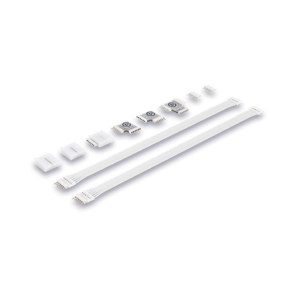In a time where working from home (and just sitting at home) is the norm it’s always a good idea to brighten up your living/working space. Some people do that by buying some nice plants, others might want to change the entire layout and go for the Marie Kondo approach, but there is also the option to bring some life to your space by adding (programmable) accent lighting to the room in the form of a light strip. Today we’re taking a look at Elgato’s first light strip, aptly called the ‘Light Strip.’
Despite being a brand that’s tailored towards streamers you really don’t have to be a content creator to appreciate a good light strip that can display a wide range of colors (and, perhaps more importantly, whites) with accuracy. For that reason we mailed a strip to our reviewer to let him shine his light on it. Read our full review to find out whether or not it lives up to expecations!
At A Glance
Elgato Light Strip
If you’re looking for a reliable light strip to jazz up your gaming/living space then this is a really good one to consider. The colors are beautiful, the whites are accurate (and you get a choice between cool and warm whites) and, perhaps most importantly, the whole thing is hassle free.
Pros
- Stays in place perfectly
- Vibrant colors
- Multiple (true) white color temperatures to choose from
- Flicker-free
First Impressions
This might sound odd to a lot of you but I do consider myself to be a bit of an LED/light fanatic. Not that I have a degree in the field or anything but I’ve been toying around with Philips Hue bulbs ever since they first released and I am quite fascinated by the way light can change the entire look of a room or scene. For that reason I was a bit excited when I was asked to test the Elgato LED Light Strip. I’ve used anything from cheap 10 dollar strips to rather expensive multi zone strips so it’s interesting to see what Elgato has done on their first attempt.
There isn’t a lot to say about LED strips: it’s a tiny strip that produces light. What I will say is that this one attaches easily. The Tesa adhesive stuck to my desk without having to apply a lot of pressure to it and it’s still right where I left it without showing any signs of letting go. What’s also cool is that you can adjust it a couple of times. Obviously these strips aren’t meant to be moved around the house every couple of days but it’s nice to know that, if you’ve messed up the placement somewhat, you’ve got the ability to try again.

Once the strip is into place you control it via Elgato’s Control Center app that’s available for iOS, Android, and PC. Anyone who’s used these kinds of WiFi lights before will probably attest to the fact that getting them to work for the first time can be a nightmare, but this process was refreshingly painless with the Elgato Strip. I just plugged the strip in, opened the software, and paired it up. I did not have any connection issues, nor did it take long for the app to find the strip, so that’s definitely a plus.
The strip has a length of two meters and has a clearly indicated cutting portion every 30 centimeters or so, allowing you to cut it so size. Something to note here is that you cannot expand your existing strip, so if you want to cover an area that’s larger than two meters you’ll need two plugs.
Quality and Connection
If you’re someone who isn’t all that into lights and RGB you might think that there’s no difference between a cheap strip and a quality strip, but that’s not the case. One of the telltale signs of a low quality LED strip (or light) is how they display white. You see, displaying white isn’t as easy as it sounds. You can skip the next two paragraphs if you don’t want a (very basic) intro as to why that is but in the interest of making this review complete I thought I’d get into it a bit.
In a basic RGB LED (Red, Green, Blue Light Emitting Diode) you really have three different LEDs: a red one, a green one, and a blue one. Hence the name RGB LED. By combining these three colors you can create millions of different colors, and as such you can also display a wide variety of whites. Because white is basically ‘all the colors’ you’re going to want to make sure that all three LEDs are working together properly: if the red one is too bright, for example, your white is going to look a little more red than it probably should.
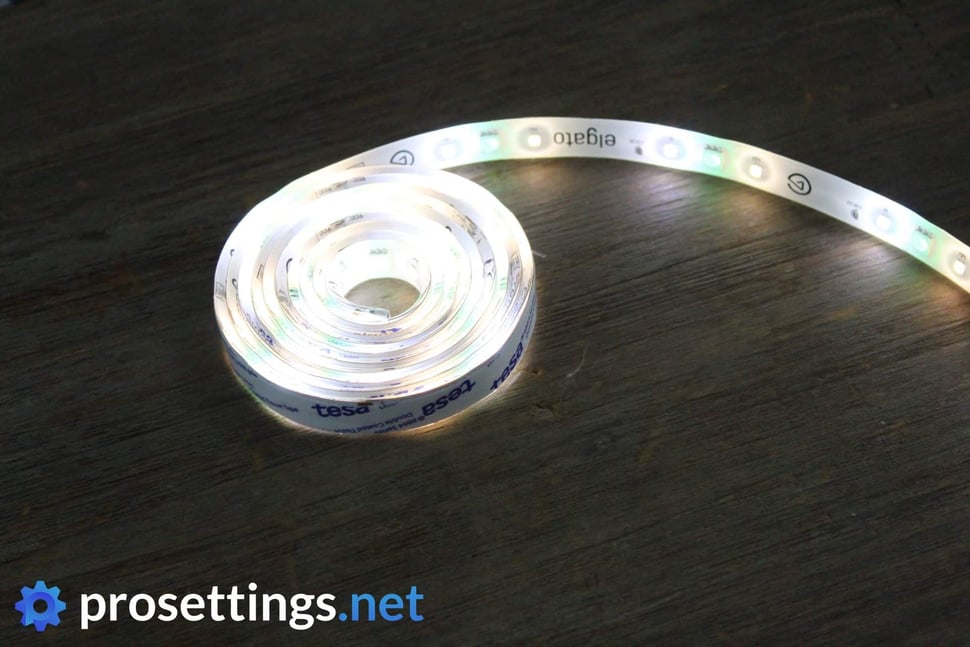
Even if you do a great job with the color combinations you’ll never have that pure white color though, which is why higher grade LED lights/light strips have additional diodes in them that are dedicated to displaying the color white. You have RGB, RGBW (which adds warm white) and RGBWW (which adds both warm white and cool white).
More often than not, an RGB strip displaying white looks a bit pink-ish. That’s not the case here. Elgato pride themselves on being able to display a multitude of whites (ranging from warm to cool) and I’ve got to say they’ve succeeded on this front. The whites are accurate and there are no other colors bleeding through over the length of the strip. The same can be said for the other colors: they’re vibrant and look consistent all throughout.
On the brightness front Elgato also seems to have their stuff figured out. With the strip set to maximum brightness I can quite easily illuminate my entire (small) room. I personally almost never use lights like these at their maximum brightness (I currently have it at the backside of my desk to serve as accent lighting) so for me this is more than enough, and seeing as its maximum output is higher than that of its most common competitors (LIFX and Philips) I can’t imagine anyone having any issues with this.

What I particularly liked about the whole experience with this light strip is just how responsive everything is. I’ve got some Nanoleaf panels on the wall near my desk, and to my annoyance that app really has a tendency to lose its connection to the panels. That’s not the case with Elgato’s Control Center. Whenever I make a change the strip reacts instantly and I’ve yet to encounter a connection drop. That’s impressive.
One thing I would like to see here are more options when it comes to the lighting itself. I know that a lot of people like to set their strips to display the whole gamut of colors, and right now that’s just not possible as you can only choose one solid color that never changes. This is something that they can think about adding in the future.
Elgato Light Strip Review – Conclusion
If you’re looking for a reliable light strip to jazz up your gaming/living space then this is a really good one to consider. The colors are beautiful, the whites are accurate (and you get a choice between cool and warm whites) and, perhaps most importantly, the whole thing is hassle free. From applying the strip itself to connecting it to your app, to controlling it when it’s all said and done: all of this was completely pain- and frustration free.
Some other noteworthy aspects are the fact that this works straight out of the box (meaning that there’s no need to buy connection bridges or whatever) and that it’s designed with streamers in mind, meaning that these lights won’t flicker when viewed through a lens (and, subsequently, a monitor). If you’re in the market for a quality LED strip then this is definitely one to consider.
This product was received for free from the manufacturer and given to our reviewer to test and review. Brands and manufacturers have no editorial control over our reviews. For more information, check out our review FAQ.