The news that Ducky was working on a lightweight computer mouse initially came as quite the surprise to many people. Ducky, after all, are known for their excellent keyboards, and not so much for their mice. Contrary to what a lot of people seem to think the Feather isn’t the company’s first foray into the wonderful world of gaming mice but you’d be forgiven for thinking that it is. The Secret didn’t exactly turn many heads with its specs and as such is a mouse that not a lot of people even know exists.
The Feather does exist though. With an ultralight design, paracord cable, flawless sensor, Huano switches, and PTFE feet this mouse definitely passes the eye test, but is it worth your attention in a time where exciting mice seem to be releasing almost every week? Read our full review to find out!
This review was updated on the 17th of May 2021.
At A Glance
Ducky Feather
Does the Ducky Feather (re)invent the wheel? Nope, but it’s an up to date version of a classic shape with a couple of really nice extra features so it’s a worthy addition to the ever-growing lineup of mice that are worth your consideration.
Pros
- Good build quality
- Decent clicks
- Decent cable
Cons
- Scroll wheel feel loose and flimsy
- Cable feels a bit stiff
- There are already a ton of FK clones out there, so this mouse doesn’t feel very innovative
Specs
| Sensor | PMW 3389 |
|---|---|
| DPI | 400, 800, 1600, 3200, 6400, 12000, 16000 |
| Polling Rate | 125 / 500 / 1000 Hz |
| Button Switches | Huano |
| Connection | Wired |
| Shape | Ambidextrous |
| Length | 12.30cm |
| Height | 3.60cm |
| Weight | 66g |
| Width | 5.68cm |
First Impressions
Update: Ducky recently released the Feather Black and White. This is pretty much the exact same mouse as the regular Feather, with the only difference being that you can choose between three different switches. I’ve added a section about these mice further down in this review.
I must admit that a gaming mouse made by Ducky wasn’t very high on my ‘things I need to see in 2020‘ list (speaking of that list: I would love to see a Mecha SF, in case you’re reading this) but I have to say that my curiosity was definitely piqued when details started coming out. This mouse has all the specs that excite mouse nerds these days so Ducky definitely did their homework but aside from that it looks pretty unassuming. With the RGB turned off you can’t even see the logo so this is a very subtle looking piece of kit.
Astute observers will have probably noticed that this isn’t exactly a revolutionary shell design. The Feather is pretty much a carbon copy of the often imitated Zowie FK shape, with the Feather being closest to the FK2. That’s not a good thing, neither is it a bad thing: these shapes don’t seem to be patented and it’s well known that this shape is loved by many so I can see why so many companies use it for their own products, doubly so when they’re taking their first steps in this market. I do always appreciate it when companies come up with their own shapes but I’m not vehemently against a copy now and then.
Plug the mouse into your PC and it immediately starts looking a bit more like a gamer product thanks to the RGB scroll wheel element and the RGB logo. That logo is made up out of different RGB zones so you can achieve pretty cool looking effects with this but I have to say that I’m not a real fan of Ducky’s logo so that’s a bit of a double-edged sword. Of course this is all subjective and doesn’t have any impact on performance whatsoever so I’m just mentioning it in this first impressions part to then not talk about it anymore.

Speaking of first impressions and performance: I was pleasantly surprised by the two pairs of mouse feet Ducky has included. I’m not talking about a pair of replacement feet here, but rather a whole set of larger skates that you can use should you want to use these larger ones over the standard four smaller ones. Since the glide can massively impact how a mouse feels this is a nice inclusion by Ducky, and the fact that the bottom has cutouts for both feet makes it more than an afterthought.
Another noticeable aspect of the Feather is the fact that it does have the typical ultralight mouse holes but they’re limited to a small portion of the side of the mouse. How much these effectively reduce weight is something that I obviously cannot measure but it does give the mouse a pretty unique look.
Packaging
Inside the pretty dull looking box (the box doesn’t matter at all but I think they would do well by including a picture/render of the actual mouse somewhere) you will find the usual documentation and then the aforementioned set of mouse feet. You get one set of replacement feet for the default small skate setup and then an extra set (pictured above) of larger skates. This isn’t the first time I’ve seen a company do this but here the difference between the two options is actually noticeable and it feels like you get two distinct options instead of a gimmick that was added afterwards.
One small point of critique is that they didn’t include two sets of these bigger feet. That way you’d have two sets of both whereas now you only have backup feet for the smaller skates.
Shape, Coating, and Mouse Feet
If you know how the Zowie FK (or any of its numerous clones) feels you’ll know how this feels. For those who don’t or want a refresher: this is a pretty long feeling ambidextrous mouse with a rather flat design and almost no hump or curvature anywhere. This makes it a safe shape, as long as you don’t mind the fact that there’s not a lot of palm filling action going on. What’s nice with this particular shape is that it flows very naturally: the lack of extreme curves or humps makes it so that your fingers aren’t ‘guided’ towards certain spots on the shell, which results in a mouse that allows for a wide variety of grip types.
The finish of the mouse actually looks slightly different between the main buttons and the shell on my copy: the buttons have a predominantly matte coating while the back portion is more of a matte-glossy mixture. They don’t really feel different though and sweat and skin oils are handled nicely so I can’t complain about the coating. That’s also because the top coat won’t do any of the heavy lifting: on both sides of the Feather are rubberized grip portions, along with a bunch of holes. Important here is that, depending on how you grip the mouse, you might not have your fingers on the rubber sections at all times.

The rubber doesn’t feel as grippy as some other rubber(ized) side elements but it’s not mushy and allows for a good grip so that’s all good and the holes are properly finished so they don’t feel annoying when you place your finger on them. Again, though: if you tend to place your fingers far to the front or back when holding a mouse you will come into contact with the holes so if you don’t like that feeling this is something to consider.
On the bottom of the mouse you initially get four small PTFE feet which provide a rather fast and smooth glide but as I mentioned before there’s also the option to install two large feet in case you prefer that kind of skate action. Both are treated as a valid option (as judged by the markings for both sets on the shell) and while the actual performance difference isn’t massive I do generally prefer larger skates so I installed those as well during testing and I never felt any issues so you can rest easy using either configuration. Quick tip: make sure to remove the protective film from the skates once installed: it’s not super clear that it’s even there if you’re not looking for it.
Recommended Grip Types
The flat and safe ambidextrous shape of this mouse makes it an ideal candidate for fingertip and claw grippers (as long as you don’t need a whole lot of palm filling) and, in theory, less suitable for palm grippers. The reality is that most people use some sort of hybrid grip though, and that preferences vary wildly.
What I’m saying with this is that you should take all of these ‘mouse x is ideal for grip type y’ guidelines from reviewers such as myself with a grain of salt. It’s just that: a guideline. No one but you yourself knows what you like. That said: feel free to reach out in the comments if you have any questions or you’re having trouble deciding: I reply to all comments.
Buttons and Scroll Wheel
The Ducky Feather uses Huano switches underneath its buttons and these provide a deep and substantial feeling click. They aren’t hard to actuate or anything (Huanos mostly require a bit more force than Omrons) but they feel very tactile, for lack of a better word. They don’t feel or sound hollow either so I really like these clicks. There is a sound difference between the left and right buttons but it’s not annoying and they feel the same when operating so I am not really bothered by that.
The implementation of the main buttons is done nicely too: there’s a tiny amount of pre travel (and I’m really looking for it here when I say that) but there’s almost no post travel on my copy and no perceivable sideways movement under normal operating conditions either. These are some super solid clicks.
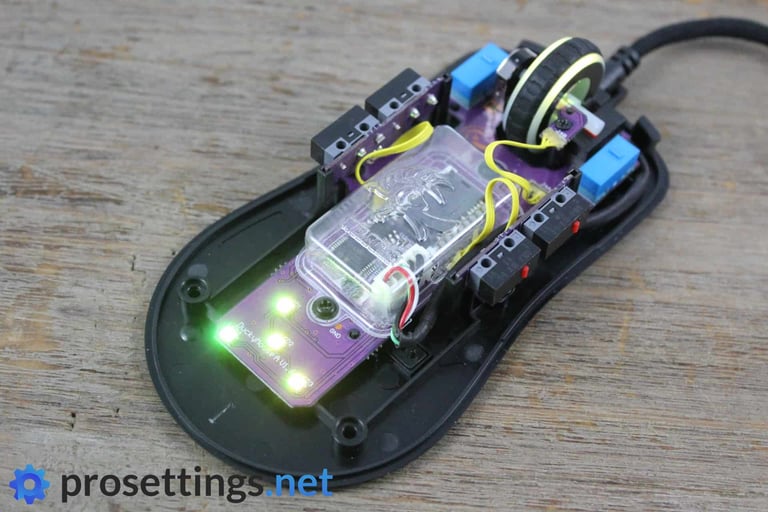
The scroll wheel sadly doesn’t feel as solid. This nearly silent wheel has minimal tactility and performs as it should but there is some side play and in certain positions you can even hear it moving around when performing normal swipes. That’s more of a comfort issue than a performance issue but this could stand to be tightened up a little, at least on my copy. Again: on the performance front it’s all good (pressing M3 required just the right amount of force to boot) but there is definitely room for improvement. I’d personally like to see a slightly more tactile wheel, and while I know that that’s subjective there’s also the objective fact that this one (at least on my copy) feels a bit too loose and rattly.
The side buttons, then, feel good. They’re not the most amazing set of side buttons but they do the job perfectly: you get a tangible click along with minimal pre travel but there could be a bit less post travel on the M4 button if I had to mention a point of improvement. I was by no means annoyed by these side buttons though so all is well on that front. The buttons on the right side are deactivated by default so no harm done if you accidentally press them but I have to say that this didn’t really happen for me. Of course this will depend on your hand size and grip style but the buttons are fairly flat against the shell so there’s minimal risk of accidentally pressing them fully.
Build Quality and Cable
Doing the old ‘shell test’ can be a bit of an exciting experience with a first attempt at an ultralight mouse but it’s good to see that the shell is solid. I could not get it to flex or creak during testing so it’s safe to say that this will hold up during normal gameplay as well.
Sadly it’s not completely silent when shaking or even swiping. I mentioned it earlier but you can definitely hear some noise coming from the scroll wheel during more sudden movements. Whether or not that’s a problem depends on your tolerance for that kind of thing. Mine is pretty low but I didn’t find myself getting annoyed since the issue is only auditory: you never actually feel as if something’s loose inside the shell somewhere, so given the fact that I only do big swipes during gaming (when I’m wearing a headset) I find this kind of stuff tolerable. Of course there’s the fact that the wheel (and its implementation) can be improved but I discussed that earlier on in the review: I’m just talking about the feeling you get when using the mouse.

The cable is your standard paracord cable. It’s not extremely flexible for a paracord but it’s light and does the job. What’s interesting here is that there’s a built in stress relief (which basically means that a part of the cable is more rigid) where it exits the shell, and the cable exits the shell at an angle of 7.91 degrees. This lifts the portion of the cable that’s most likely to coil or end up underneath your mouse (i.e. the piece directly against the shell) up and away from the pad. This isn’t felt when gaming (which is a good thing: you want a good cable to be unnoticeable) but it does prevent unwanted scenarios where your cable accidentally ends up underneath your mouse after a swipe, and it also lifts the cable off of the pad a bit, leading to less drag. It’s a small feature on paper but it really is a handy design choice.
Sensor and Everyday Performance
The sensor inside of the Feather is the well known and appreciated PMW 3389. That’s a flawless sensor and these have been the norm for over a year now so normally the behavior should be flawless here. The implementation of the sensor is good so the mouse tracks everything you do perfectly without snapping (though you can turn this on if you want it) or spinning out. After testing the Black and White version and finding some irregularities with the sensor at high moving speeds I pulled out the regular Feather to compare (I have since formatted and updated my PC, which can have an effect on how mouse testing software behaves) and noticed that it too displays some erratic movements at high speeds and 1000Hz. It’s not noticeable in game on my copy though, nor can I find any smoothing or snapping in paint tests or x/y plotting so I don’t have any reason to believe there are issues with the performance of the mouse in so-called ‘real life scenarios’. In the interest of being complete I did add this section to the review however.

What’s a bit more interesting to me is the fact that Ducky emphasizes that there’s a PET plastic cover over the sensor assembly. This it to protect it from dust and sweat but since there are holes only on the side this seems like a bit of an unnecessary measure. I opened up the mouse to check out this famed PET plastic cover for myself (how could I not when they mention it so often) and luckily it’s relatively thin so I don’t think it matters a lot for weight. I’m not saying they should’ve left the plastic cover out or anything: it really doesn’t impact the actual performance so I’m all for it but I don’t see why it’s a feature that needs to be mentioned in the marketing. It’s just a bit amusing, is all.
The Feather is fully plug and play, with the usual DPI settings being available as well as some more outrageous settings so there should be something there for everyone. Polling rate and LOD can also be adjusted on the bottom of the mouse so unless you want to create macros or assign a bunch of elaborate actions to certain buttons you’re good to go. Ducky did say that they’ll be releasing software for the mouse but at the time of writing I can’t say what the functionalities of it are so I’ll update this review once more info becomes available.
Update: Ducky Feather Black and White Review
This part was added on the 17th of May 2021.
Not very long after the Feather released, Ducky announced what I would call an ‘expansion’ to their Feather line in the form of the Black and White mice. These allow you to choose between three different switches, namely Huano 50M (used in the original Feather), Omron 60M, or Kailh 80M. Ducky says that the Omrons are for speed, the Huanos are for having a really distinct and substantial click feeling, and the Kailhs are a bit of a compromise. I have tested all three versions and while there are definitely differences between the clicks of each product, I would say that it’s mostly down to preference.
The Huano switches do indeed feel a bit heftier than the Omrons (with the Kailhs being somewhere in between) and have a deeper, more pronounced click feeling but it’s not as if the Omrons feel a whole lot lighter to the point where you feel like you’re using a different mouse entirely. I suppose that that’s not the point though; I think Ducky really just wants to allow people to choose their favorite switch in light of mouse modding (and more ‘niche’ switches underneath the clicks) becoming more and more popular, and it’s something that I can personally appreciate. More choices are always better, and this combined with the fact that Ducky has been focusing on making this mouse mod-friendly (I do wish they’d move the screw to open up the mouse to a spot that doesn’t require you to remove a mouse skate though) really drives home the fact that they’re aiming at mouse enthusiasts here.
Sadly, the quality of the three mice I received is not exactly equal. On the Omron version, the buttons have a bit of side travel after actuating them (leading to an annoying grindy feeling) and both main buttons also feel a bit loose. If I have mildly sweaty fingers and I lift them off of the button it ‘sticks’ to my finger and then falls back onto the mouse with an audible noise. It’s not something that impacts performance but it is very annoying. Given the fact that I don’t have this issue on the other mice (nor on the first version of the Feather that I tested) I’m inclined to say that this is merely a QC issue however. The overall build quality of all three units I received is completely up to par with what I noted about the first version of the Feather.
Seeing as the buttons are the only change you’d think there’s not much else to say, but sadly that’s not the case. The Black and White edition’s sensor behaves a bit irregularly sometimes. After testing the sensor I found that it has some inconsistent tracking performances at high speeds at a polling rate of 1000Hz. Whether you’ll notice this ingame or not is a different thing; in simple tests like the paint test I didn’t notice any anomalies, and I did not experience irregularities when gaming, but it’s important to mention this fact when talking about a high performance gaming mouse of course. As it stands I’d say it doesn’t impact your gaming (and at 500Hz the mouse behaves much better) so make of that what you will. I will of course update this review if any changes are made to the firmware or what have you.
Ducky Feather Review – Conclusion
The Ducky Feather is a really good lightweight gaming mouse. It’s not revolutionary, but not every product needs to try to be the next huge revolution, certainly not when the company behind said product is taking its first steps in that particular market. I know that Ducky has made mice before but as a first attempt at an ultralight mouse this is extremely promising.
What we have here is a lightweight mouse that doesn’t have to drill holes all over the shell to achieve said weight, complete with a secure and creak-free shell. Top it off with a decent paracord cable with included stress relief and clicky, satisfying main clicks with almost no unwanted travel and you’ve got the Ducky Feather. Sure, there are things that could be better. The scroll wheel is my main issue with this mouse, and on the nitpickier side they could improve the rubber side grips and try to get the cable to be a bit more flexible but aside from that this is a reliable and top performing lightweight gaming mouse with a very safe (and proven) FK shape.
Does the Ducky Feather (re)invent the wheel? Nope, but it’s an up to date version of a classic shape with a couple of really nice extra features so it’s a worthy addition to the ever-growing lineup of mice that are worth your consideration.
This product was received for free from the manufacturer and given to our reviewer to test and review. Brands and manufacturers have no editorial control over our reviews. For more information, check out our review FAQ.







Does your copy cause accidental middle mouse button clicks when you move the scroll wheel from left to right? Mine does and the problem is it’s very easy to do
I just checked again and mine doesn’t have this problem. I’d suggest contacting Ducky support to see if you can get yours RMA’d.
Nice review, thanks! How about the noise when shaking the mouse? Is that maybe a rattle coming from the sensor? As also the “Secret” predecessors of the Feather had issues with sensor rattle, I’m afraid this one has too.
I can’t really verify where the rattle is coming from but it feels and sounds (to me) as if it’s coming from near the scroll wheel. That said: I didn’t have any performance issues or anything so I don’t personally find this to be a big problem but of course your experience might be different depending on your tolerance for this kind of thing.
I never tested the Secret mice so I can’t really compare them to the Feather but thanks for the information, always good to learn!