Keyboard size differences explained

Diving into the world of mechanical keyboards can definitely be a confusing journey. For starters there’s the massive variety of keyboard switches that are available, and once you get the hang of that there are a bunch of abbreviations and uncommon terms to get to know.
In order to help people out as best as we can we’ve already created an introductory guide to keyboard switches, and here we’ll be listing the most commonly available keyboard sizes, along with their often used abbreviations. Important to note is that it’s possible to create pretty much any size or layout, and so we’re only listing the most commonly used sizes (for gaming keyboards) here.
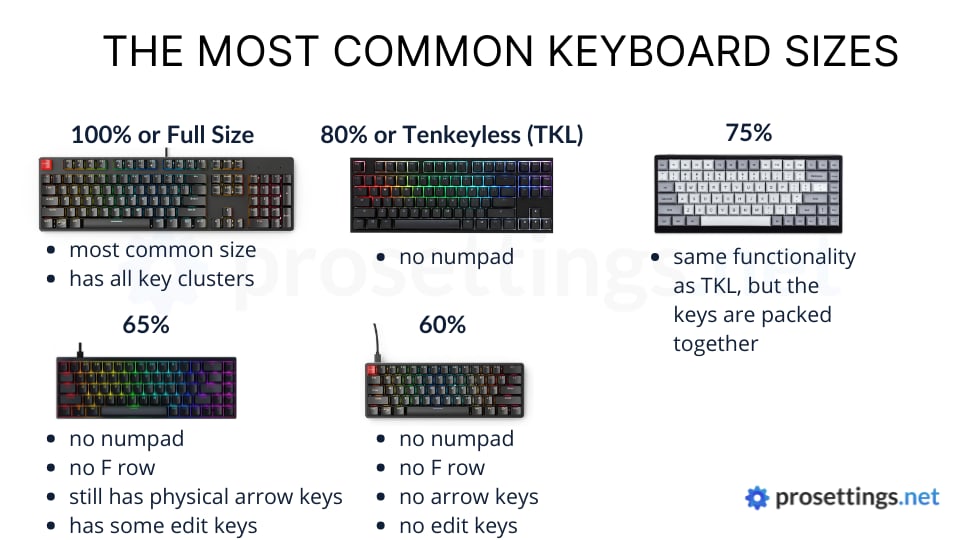
100% or Full Size keyboard
This is the most common keyboard size. It’s what you can expect to see on any office desk and it’s by far the most ubiquitous size out there. A full size or 100% keyboard has a numpad, function keys, arrow keys, and edit keys (Page Up and so on).
80% or Tenkeyless (TKL) Keyboard
This is the second most common keyboard size out there. If you have no use for a numpad then this is without a doubt a great size to consider. Thanks to its more compact form factor you’ll have more room for your mouse area, and the reduced size means that it’s a bit more portable than a full size board.
Contrary to what some people might initially think, going for a TKL keyboard doesn’t mean that you have to give up on some of the luxuries that a full size board offers. There are plenty of TKL boards that have multimedia buttons and dials, for example, so it’s really a matter of finding one that suits you.
75% Keyboard
Whereas an 80% layout pretty much just means ‘we cut off the numpad’ without doing anything different to the remainder of the board, a 75% does change things up. It still has a function row and a navigation cluster, but every key is packed right next to each other. This leads to a more compact board, but with the same functionality as a TKL.
65% Keyboard
A 65% board is very much a rarity but since some of the more popular brands have begun offering this size we included it. A 65% board loses the function keys and a part of the navigation cluster in order to reduce the footprint of the board even more. The arrow keys always stay, but part of the ‘home,’ ‘page up,’ ‘page down,’ and so on keys always gets cut.
60% Keyboard
This is the smallest ‘regular’ form factor. A 60% board loses the function row and the entirety of the navigation cluster (along with the numpad of course) to make it the ultimate small and compact board. Important to note is that the navigation keys are almost always accessible by pushing a combination of buttons, but if you’re someone who uses (for example) the arrow keys often it might not be a good idea to go for one of these. As an obvious upside these boards are extremely compact and have a very minimal footprint on your desk, so it’s all about finding out what’s right for you.
Conclusion
There are keyboards out there in all kinds of different sizes and shapes. and the boards that we’ve listed here don’t even cover everything. In the custom keyboard scene you’ve got everything from split keyboards to extremely small 40% keyboards. Because these aren’t used as often (i.e. not at all) in the gaming scene we’ve chosen to just list the most common keyboard sizes.
Something that’s important to note is that, even on a 60% keyboard, you can access all the functions that a full size keyboard users can access. Buttons such as the F row and arrow keys are behind a second layer (that can be accessed by pushing the function key together with another key) so it’s not as if you could never use those keys with a smaller board, it just takes some time to get used to it.

