How to find DPI and Change It
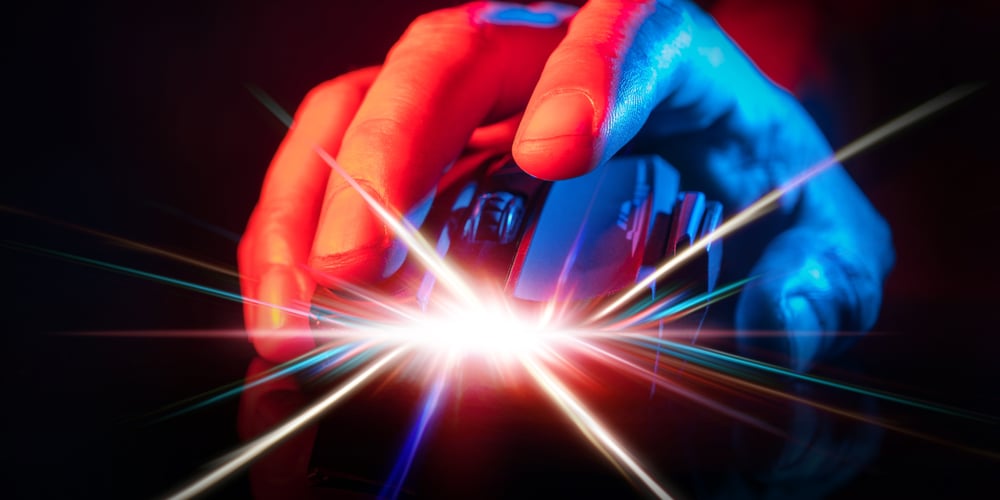
DPI stands for ‘Dots Per Inch’ and it basically decides how ‘sensitive’ your mouse is on the hardware side. At a DPI of 800 your mouse will ‘measure’ 800 points of movement per inch that you move your mouse; at 1600 DPI it will measure 1600 points of movement per inch, making the cursor on screen move further with less movement as a result. DPI doesn’t have anything to do with any ingame settings but it can be very handy to know what your DPI is in case you want to calculate your eDPI (effective Dots Per Inch) to compare your effective sensitivity to others.
If you’re not very familiar with all of this you can read an in-depth explanation on sensitivity, eDPI, and DPI in our article but if you already know the theory behind all of this and are just having trouble finding out what DPI your mouse is at this guide should be able to help.
How to find and change your DPI
Different manufacturers (and even different models of mice from the same manufacturer) can have different ways to determine and change your DPI, but generally speaking there are two ways to go about this: you can use the software (if available) or use the DPI button (or a combination of buttons) to change it to predetermined DPI increments on the mouse itself.
If your mouse has software drivers (think Logitech, Razer, …) you can just download the software for your mouse and navigate to the appropriate tab to see what DPI your mouse is currently on. Usually this will be under ‘performance’ or something similar. It’s worth noting that some manufacturers can use slightly different names (such as ‘CPI’ for counts per inch) for DPI but usually it’s pretty easy to find the right slider or menu option.
If your mouse is plug and play and doesn’t have software drivers (think Zowie, …) things can become a bit more complicated. Most mice with on board memory have some way to identify what DPI you’re currently on by means of a dedicated DPI LED or what have you so for those it’s just a question of grabbing (or downloading) your manual and finding out what color you’re currently on.
Some mice do not have an indicator or software, making it quite difficult to determine what DPI you’re using at a glance. For those you can use an online DPI analyzer or if the mouse has a bunch of predetermined DPI steps you can just keep changing the DPI until you’re at the lowest step (i.e. the step that makes your mouse move the slowest) and go from there. If your mouse has steps of 400, 800, 1600, and 3200, for example, and you start at the lowest setting (400) and you have to change DPI twice to get to your normal sensitivity then you know your DPI is 1600.
Luckily, gaming mice without any sort of indication or software are few and far between and in most cases (if you’ve got a mouse from a reputable brand) determining or changing your DPI is as simple as downloading the software for your mouse or taking a look at the manual.
The common brands
Logitech
Download Logitech’s G Hub software. This will automatically recognize your mouse, allowing you to go into the settings for said mouse. There you can see and adjust your DPI.
Razer
Download Razer Synapse. This will recognize the mouse you’re using automatically and from there on out you can go into the settings of the mouse and find or adjust your DPI.
ZOWIE
Zowie mice have a DPI button on the bottom of the mouse along with a DPI indicator. The color of that indicator shows you what DPI the mouse is on.
- Red: 400 DPI
- Pink: 800 DPI
- Blue: 1600 DPI
- Green: 3200 DPI
If your Zowie mouse is more than a couple of years old these colors might be different so make sure to check your manual in that case.
Glorious
Download the software for your particular mouse model. There you can find and change your DPI. You can also use the DPI indicator (on the bottom) to check your current DPI if the default levels haven’t been changed prior.
- Yellow: 400 DPI
- Blue: 800 DPI
- Red: 1600 DPI
- Green: 3200 DPI
Corsair
Download Corsair iCUE. Your mouse should be recognized automatically, allowing you to see and change the DPI.
FinalMouse
FinalMouse products don’t have a DPI indicator or official software that allows you to check the DPI but the prefconfigured steps are 400, 800, 1600, and 3200. If you change your DPI until you’re at the lowest sensitivity (400) and work your way up until you’re at your regular sensitivity you can figure out your DPI this way.
Endgame Gear
Download the configuration software for your mouse. From there you can see and change your DPI.
Roccat
Download Roccat SWARM. This should automatically recognize your mouse, allowing you to see and change the DPI settings.
Dream Machines
Download the configuration software for your particular model. This will allow you to see and change the DPI settings of your mouse.
Xtrfy
You can change the DPI by using the button on the bottom of the mouse (note: the button on top, which is usually used for DPI changes, does not change DPI). The indicator LED will tell you what DPI you’re currently on.
- Red: 400 DPI
- Yellow: 800 DPI
- Orange: 1200 DPI
- Light blue: 1600 DPI
- Purple: 3200 DPI
- Dark blue: 4000 DPI
- Green: 7200 DPI
- White: 16000 DPI


i have a aigo 6d gaming mouse and idk where to find the software or even if there is a software app if its possible please help me am stuck
Hello, i have a JLT Egde W wireless mouse and i play on Xbox Series s. It works wireless and all, but as you guessed it cant download the software. So i wonder how much the doi is on each colour.
The best way to go about this would probably be to connect it to a PC and configure it there in the software. I can’t currently find what the default DPI for that mouse is.
what about redragon mouse
It depends on the specific model, but there should be software available that allows you to tweak the DPI of your Redragon mouse.
Hello, I have got “Office Mouse” and there is no option
Hi guys, I have problem with my sensitivity. I changed my mouse from zowie fk1 to razer deathadder. I always played 400DPI and sens 2,5 in game (Red light in zowie). After change when I choose 400DPI in razer synapse and put sens 2,5 in cs, I feel something is wrong like. I feel like on sens 1.6 with zowie. On razer that settings are so small and I can’t move smothly. Someone have an any idea what i can change?
Almost all mice have DPI deviation (meaning that the setting ‘400 DPI’ can sometimes be more like 440 or 380, for example) so that could be an issue here. You could just raise the DPI in Razer’s Synapse software until it matches what you’re used to. You can compare the ‘true DPI’ by moving both mice the exact same distance in CS:GO. If one has a higher DPI, your crosshair in game will have moved further than on the other mouse.
how to change dpi in eblue ems816
We don’t have that info but it should be in your manual (or an online manual) if the DPI can be changed.
Does 3200 dpi really causes input lag on mouse such zowie tested?
It can, yes. We recommend using a DPI between 400 and 1600 as pretty much all modern mice will work flawlessly at those DPI settings.
is there one for a trust gxt 101?
It says 4800 DPI on the specs page of the mouse itself so that’s probably the DPI of that mouse. Not sure if you can actually change it.
how i found my eDPI havwe zowie
Is there one for newmen gaming mouse GX7-Pro?
Presumably there’s software you can download for it as the description for the mouse says the following: More accurate DPI settings can be set and saved in a total of 5 profiles ranging from 400 to 6200, and each DPI profile can be adjusted to ±100.
We don’t have any personal experience with this mouse though so we can’t give you any detailed help here, sorry!
Is there one about hp m270 mouse
Looks like that one has four levels: 800-1200-1600-2400, though we don’t have any experience with this mouse so it’s probably best to refer to your manual or customer service to be sure.
Is there one about anko gaming mouse?
That mouse isn’t an often used one so it’s not on the list, however I looked it up and there seem to be DPI buttons on the mouse itself so if you look at your manual or look it up online you should be able to find your DPI/how to change it.
is there anything about biagji mt18 mouse
That’s not a very common mouse and we haven’t tested one ourselves so I can’t say for sure how to change the DPI (if you can do that with that mouse) but I just looked it up and it seems to be set at 3200 DPI out of the box. Hope that helps!
Hey is there anything for a CSL mouse?
Unfortunately we don’t have any experience with that mouse so we can’t help you on that front.