Håvard “rain” Nygaard is a professional Counter-Strike 2 player from Norway who is currently playing for FaZe Clan as a rifler. He has played for the same lineup under different organizations (Team Kinguin, G2 Esports, and then FaZe Clan) since 2015.
He has won multiple personal as well as team awards, and won the PGL Major Antwerp 2022 with FaZe Clan, becoming the oldest player to do so at the age of 27.





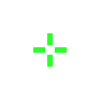
























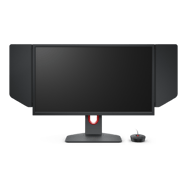



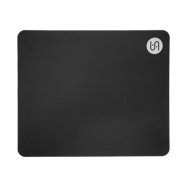










he`s using superlight 2 White
source: https://youtu.be/GHAlIBCY3p4?si=ptStWKXiRnG0hspa
old video and source
Its not. Its 6 days ago, and u can see he switch between mouses, also u can see that he using a black superlight 2 in the Copenhagen major groupstages.
source : maxxeck on Instagram
but razer viper v3 pro is from IEM Chengdu, which was after Copenhagen and that vlog is therefore old but just recetly uploaded
bye
Viper V3 Pro black and Huntsman V3 Pro TKL at IEM Chengdu
https://www.hltv.org/gallery/view/199489
Fixed, thank you! 🙂
It’s confirmed to be superlight 2 White
https://youtu.be/vCBAqh2lHV4?si=-OjRFTx-WVkBASFq&t=436
Fixed, thank you! 🙂
his res is 1280×800 16×10 in last kariggan vlog: https://youtu.be/DwlTWkdJ-WA?si=Y15xqOC7OOe8rDHf&t=1244
Fixed, thank you! 🙂
But how can see it’s 1280×800?
1280×800 is Troll he is 1920×1080 Look Video at end
it should be 1680×1050
Headphones: Logitech g333 black
Source: PGL RMR
Fixed, thank you! 🙂
Razer DeathAdder V3 white edition with dongle
source: PGL RMR
Fixed, thank you! 🙂
Viper v3 pro white unreleased against G2 and MOUZ at IEM Katowice
Fixed, thank you! 🙂
Vaxee pa black at blast vs g2
Fixed, thank you! 🙂
What audio card is he using?
https://www.hltv.org/gallery/view/185339
sennheiser gsx 1000 or 1200
they pretty much the same
Also using the g-sr II from the looks of it. He removed the tag.
https://www.hltv.org/gallery/view/185339
yea you are rightm thats 100% g-sr II, he used the g-sr in the past so yea.
The tag might have been removed because sponsors.
Fixed, thank you! 🙂
Superlight 2 Black (color doesn’t really matter since he changes it quiet alot)
https://www.hltv.org/gallery/view/185339 source
Look at the mouse cable dongle its the new one for the Superlight 2
Fixed, thank you! 🙂
Correct me if i’m wrong but…. I think he’s on Native now. (IEM Sydney 2023)
https://youtu.be/7ye9Nfkm7-w?si=6uMElj2VijQErwOt&t=1341 (Timestamped)
Fixed, thank you! 🙂
what does it mean by native, didn t get a clue from the video…
From what I noticed on the video, the way the gun model looks, how enemies look & how the hud looks – closely resembles what 1920×1080 looks. Atleast IMO – although it isn’t ‘Confirmed’ by any means, it does look very likely like he used 1920 during IEM Sydney.
I’ve read a lot of details and I think it’s 16:10
i think its 1280×800 like he played in cs go
hes using the new gpx2 magenta mouse
source: NAVI vs FaZe Clan – ESL Pro League Season 18
Fixed, thank you! 🙂
His mouse looks like G pro superlight red at ESL Pro League
Updated rain’s mouse, thank you!
Color 1, size 1, thickness 1, gap -3 Source major final demo inferno
Fixed rain’s crosshair, thank you! 🙂
He is using 1280×960 stretched
source : https://youtu.be/EuQdh11lE74?t=1022
Fixed rain’s resolution, thank you! 🙂
Rain is using a Logitech G pro superlight (White)
Source: Katowice cams
Fixed rain’s mouse, thank you! 🙂
He uses a steelseries arctis prime
Source: Blast premier cams
Fixed rain’s headset, thank you! 🙂
Can someone figure out rain’s resolution?
https://youtu.be/V3iwplb8C3M
Starts from 15:12
Fixed rain’s resolution, thank you! 🙂
launch options https://www.twitch.tv/raingomg/clip/CarelessDirtyPandaBCouch?filter=clips&range=all&sort=time
Added rain’s launch options to the post, thank you! 🙂
He uses DM2 COMFY S
source: https://prnt.sc/1bwi0hx
Fixed rain’s mouse, thank you! 🙂
new xhair- cl_crosshairalpha 255; cl_crosshaircolor 4; cl_crosshaircolor_r 0; cl_crosshaircolor_g 255; cl_crosshaircolor_b 165; cl_crosshairdot 1; cl_crosshairgap -5; cl_crosshairsize 1; cl_crosshairstyle 4; cl_crosshairthickness 1; cl_crosshairusealpha 1; cl_crosshair_drawoutline 0;
source- FaZe vs coL demo EPL S12
Fixed rain’s crosshair, thank you! 🙂
There is a bug on the brightness in the menu. rain’s actual in-Game brightness is 125%
Fixed rain’s brightness, thank you! 🙂
benq monitor settings?
Unfortunately rain’s monitor settings were never shared by him. 🙁
cl_crosshaircolor 1 cl_crosshairgap -3 cl_crosshairsize 1.5
source: last Faceit Demo
Fixed rain’s crosshair, thank you! 🙂
video settings?
Added rain’s video settings to the post, thank you! 🙂
hud color?
Here you go, straight from rain’s config: cl_hud_color “2”
he is using crosshair : size 1 , gap -4 , dot 1 , color 4 , style 4 , thickness 1
Fixed rain’s crosshair, thank you! 🙂
He used 1280×960 when he was streaming last time.
Fixed rain’s resolution, thank you! 🙂
How can i put his config?
You have to place rain’s config here: C:\Program Files (x86)\Steam\userdata\YOURSTEAMID\730\local\cfg
He is using size 1 gap -3 thickness 1 dot 0 color 1 source: demo
Fixed rain’s crosshair, thank you! 🙂
rain’s video settings https://www.twitch.tv/raingomg/clip/LitigiousTrustworthyWalletTwitchRaid
Thank you for sharing rain’s video settings. 🙂
He has changed his crosshair he uses size 1, gap -3, thickness 1, color 1, style 4, dot 0
Fixed rain’s crosshair, thank you! 🙂
digital vibrance rain use?
Unfortunately rain’s digital vibrance was never shared by him. 🙁
He is on Qpad 8k changes at 28 mins https://www.twitch.tv/videos/590232127
Fixed rain’s mouse, thank you! 🙂
He is streaming now.
sens:
1.65ingame, 6/11 windows, 400DPI and 1000Hz
Fixed rain’s sensitivity, thank you! 🙂
can share rain launch options?
Unfortunately rain’s launch options were never shared by him. 🙁
now rain is playing on 1280×960 streched as shown in the config.
Fixed rain’s resolution, thank you! 🙂
steelseires mouse bungee.
source: hltv.org/gallery/view/139430
Thank you for sharing rain’s mouse bungee. 🙂
Rain’s resolution is stretched.
SOURCE – Coldzera’s vlog on YouTube. https://www.youtube.com/watch?v=z9GSBU5EI_Q
Fixed rain’s resolution, thank you! 🙂
hello, what is his m_yaw?
Here you go, straight from rain’s config: m_yaw “0.022”
https://clips.twitch.tv/SuccessfulBoxyPenguinOhMyDog
cl_crosshairsize 1.5
cl_thickness 1
cl_crosshaircolor 2 (yellow)
Fixed rain’s crosshair, thank you! 🙂
cl_bob_lower_amt 5
Source is coldzera’s vlog
Fixed rain’s cl_bob settings, thank you! 🙂
Video settings?
Here you go, rain’s video settings:
Brightness – 1.91
Color Mode – Computer Monitor
Global Shadow Quality – High
Model / Texture Quality – High
Effect Detail – Low
Shader Detail – Low
Multicore Rendering – Enabled
Multisampling Anti-Aliasing Mode – None
Texture Filtering Mode – Bilinear
FXAA Anti-Aliasing – Disabled
Wait for Vertical Sync – Disabled
Motion Blur – Disabled
rain uses the steelseries apex pro TKL – source – face vs mibr cameramen
Fixed rain’s keyboard, thank you! 🙂
Config Says 0.8 Zoom Sens,
Is it 1.00 or 0.8? thanks
Fixed rain’s zoom sensitivity, thank you! 🙂
The new cfg from Copenhagen has him on 1280×960. Also crosshair, viewmodel and bob are new
Fixed rain’s settings, thank you! 🙂
just want to confirm his mouse: hltv.org/gallery/view/135511
Thank you for confirming rain’s mouse. 🙂
Dm2 comfy s at ESL One New York I think, black and red braid cable and more rgb than his old qpad mouse
Fixed rain’s mouse, thank you! 🙂
qck+ howl limited edition at OMEN
Fixed rain’s mousepad, thank you! 🙂
How old is the info on the crosshair?
Here you go, source for rain’s crosshair: https://clips.twitch.tv/EphemeralBillowingLaptopGrammarKing
Every one in FaZe have Arctis Pro white
Proof:
static.hltv.org/images/galleries/11705-full/1553939371.769.jpeg
Because Arctis 7 do not have any RGB
Fixed everything, thank you! 🙂
He has the new Steelseries QCK Heavy
Theres no text Under the Steelseries Logo
static.hltv.org/images/galleries/11825-full/1562100553.2541.jpeg
Fixed rain’s mousepad, thank you! 🙂
He is no longer using the QPad 8K, currently experimenting with other mouse at ESL. I’m guessing he broke all of his 8Ks
Unfortunately I can’t spot rain’s mouse from the available pictures & videos of ESL One Cologne 2019. Hopefully someone knows it so we can change it. 🙂
His bob is 21 btw not 5 as shown on his stream awhile back no proof of him using 5 https://www.youtube.com/watch?v=V7CpePdrSDE&t=1750s
rain’s config is currently the same as NiKo’s. That’s where his cl_bob is from and it’s more recent information. 🙂
video settings?
Here you go, rain’s video settings:
Brightness – 1.91
Color Mode – Computer Monitor
Global Shadow Quality – High
Model / Texture Quality – High
Effect Detail – Low
Shader Detail – Low
Multicore Rendering – Enabled
Multisampling Anti-Aliasing Mode – None
Texture Filtering Mode – Bilinear
FXAA Anti-Aliasing – Disabled
Wait for Vertical Sync – Disabled
Motion Blur – Disabled
There is a miss,
AdreN is still here
And guardian is not.
Just i small thing ;D
Fixed, thank you! 🙂
What is rain’s sensitivty on 400dpi?
rain’s sensitivity on 400 DPI would be 2.0025. 🙂
450 dpi 1.78 source https://www.youtube.com/watch?v=EhWMyVmaV5I
Fixed rain’s sensitivity, thank you! 🙂
Rain interp ratio?
Here you go, rain’s interp settings:
cl_interp 0.031000
cl_interp_ratio 2
cl_bob?
Here you go, straight from rain’s config:
cl_bob_lower_amt “5”
cl_bobamt_lat “0.100000”
cl_bobamt_vert “0.100000”
cl_bobcycle “0.98”
Can i have old rain’s crosshair? The style 5 one
Here you go, rain’s crosshair that he used earlier this year: cl_crosshair_drawoutline 0; cl_crosshair_outlinethickness 1; cl_crosshairalpha 250; cl_crosshaircolor 5; cl_crosshaircolor_b 144; cl_crosshaircolor_g 195; cl_crosshaircolor_r 27; cl_crosshairdot 1; cl_crosshairgap -1; cl_crosshairsize 1; cl_crosshairstyle 5; cl_crosshairthickness 0.4;
Hey, when you had rains crosshair as NiKo’s on here, what was ur source like where did you get it from. Because on Sonyas Instagram story at the faceit major he was using a different one. I’m just curious as to where and when he released that version of his cfg. Was it after faceit major at NewYork or something?
rain’s config is the same as NiKo’s, he just changed small parts. This is the source for rain’s crosshair: https://clips.twitch.tv/EphemeralBillowingLaptopGrammarKing
Rain viewmodel on the site and in the cfg diggers kindly confirm which 1 is correct
\
Fixed rain’s viewmodel in rain’s config, thank you! 🙂
Last time you posted his video settings, it has his brightness at 1.91 but in the config it is mat_monitorgamma 1.6. Which is correct if it is 1.91 could you update the config?
Fixed it in rain’s config, thank you! 🙂
hello my friend , does rain still use this crosshair?
I just wanna check , thank you my friend.
Yes, rain’s crosshair is still the latest he has shared. 🙂
Hey whats his mixahead?
Here you go, straight from rain’s config: snd_mixahead “0.05”
rain cl_righthand 0, stream source
Fixed rain’s viewmodel, thank you! 🙂
Rain is use Steeleseries arctis 7 +gamedac 2019 white edition, u can see the rgb in his headset & the gamedac on StarSeries i-League season 7 event
Fixed rain’s headset, thank you! 🙂
Tbh I think rain’s viewmodel is fov 65 not 64 because the previous times its always been fov 65, not sure maybe u could check with him.
🙂
No, rain’s viewmodel is exactly the same as NiKo’s. 🙂
Yeah and Niko’s viewmodel is this viewmodel_fov 65; viewmodel_offset_x 2; viewmodel_offset_y 1.5; viewmodel_offset_z -1; so you need to change it
Fixed rain’s viewmodel, thank you! 🙂
But in that clip from Blast Pro Series Lisbon rain is using z -1 and y 0 rain has never used y 1.5 and I don’t think he changed to it, maybe check the clip again, from what I can see its fov 65 offset_x 2.5 offset y 0 offset_z -1.5.
But again, probs best to check with him.
Fixed rain’s viewmodel, thank you! 🙂
Can you tell me what his sens is on 400 DPI?
rain’s sensitivity on 400 DPI would be 1.96875. 🙂
hey when I open the notepad file with the settings, the crosshair says its style 5 but he’s using style 4 (the one on the page)
Fixed rain’s crosshair in rain’s config, thank you! 🙂
On cfg we got different crosshair and different zoom sensivity
Fixed rain’s crosshair & zoom sensitivity in rain’s config, thank you! 🙂
link mouse it is not the right one
Fixed rain’s mouse, thank you! 🙂
when did rain switch cfg? Ty need it for like a research thing im doing for fun 😀
A while ago, rain’s config is the same as NiKo’s apart of some small differences. 🙂
when did he release that CFG? because I know before DH Stockholm and the Major he wasn’t using that and now he is back to the ones on the main page. That CFG Is incorrect I’m pretty sure.
rain’s config is the same as NiKo’s with some adjustments. He said it himself. 🙂
launch options?
Unfortunately rain’s launch options were never shared by him. 🙁
thanks for your information and your great website
Thank you, glad you like the website. 🙂
Can you please get rain’s current crosshair and sens for me? Maybe ask him on twitter?
rain’s crosshair & sensitivity is the latest he has shared already. 🙂
its full white crosshair, sure about this?
Yes, here is the source for rain’s crosshair: https://clips.twitch.tv/EphemeralBillowingLaptopGrammarKing
whats rain’s full cfg?
You can download rain’s config in the post above. 🙂